If you want to be productive, you must embrace the power of scheduling your tasks. Calendar is your main ally and assistant. It's more than just a list of dates and events, it's a tool to mesh all your upcoming events and meetings together, it tells a story of you or your life.
Sunset of Sunrise
All of us here at Readdle have been saddened with the news of Sunrise Calendar officially shutting today . Strong competition is what makes us better.

We personally know the folks behind Sunrise and we have a great deal of respect and mutual trust with them! Sunrise is a great example of "functional simplicity" when it comes to a calendar app. No wonder it gained so many users and was loved by tech community.
What's the alternative?
Unfortunately, nothing lasts forever and if you're a Sunrise user, it's a good time to think about a replacement. There are plenty of fish in the sea (of calendars apps), but we believe that you might love our Calendars 5. Let us explain why.
Why you might fall in love with Calendars 5
Powerful Personal Assistant
Calendars 5 has a sole purpose of making your life easier. The whole app was crafted around user experience to give you the most from using Calendars 5 on both iPhone and iPad, be it creating an event or viewing your tasks next week.
Sync with iOS and Google calendars
Calendars 5 seamlessly syncs with iOS and Google Calendar, so now all your events and tasks are in a single application. You can even share calendars and send/accept invitations to people to join your events.
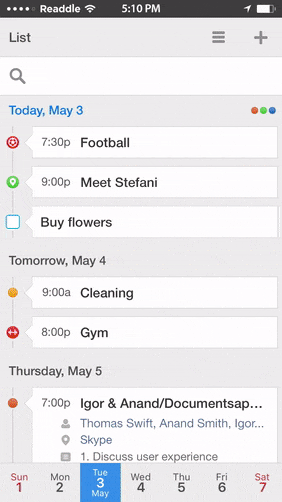

We bring events and tasks together
Calendars 5 does a great job planning your day, week and month. We strongly believe that tasks is an important part of your schedule, so that's why you should be able to see them along with meetings and events to better plan your day. That's why we've added a custom-built task manager that sync with iOS Reminders.
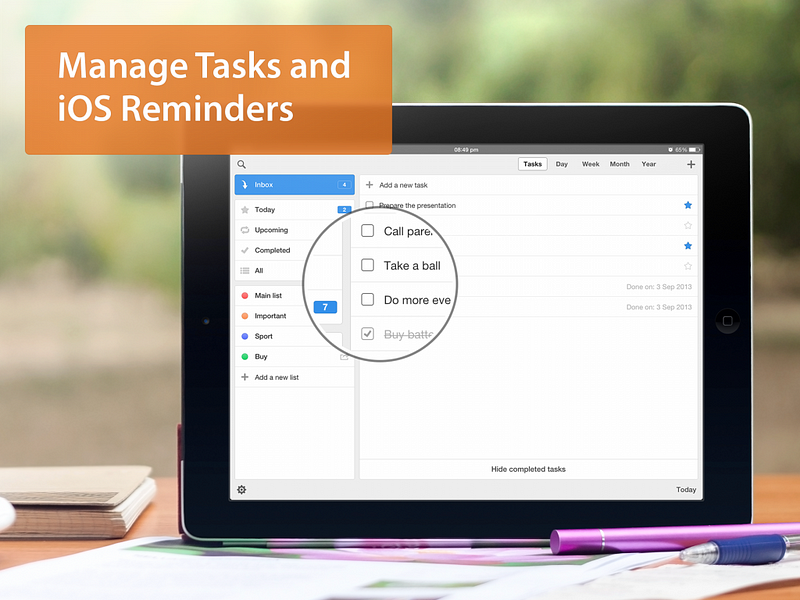
Use natural language processing to create events
Calendars 5 makes it very easy to create an event by just typing in human language. Simply write something like ‘Meet Ben tomorrow at 5PM at Starbucks' and Calendars 5 will parse everything, creating an event for tomorrow, inviting Ben from your address book and picking the Starbucks on the map. How cool is that?
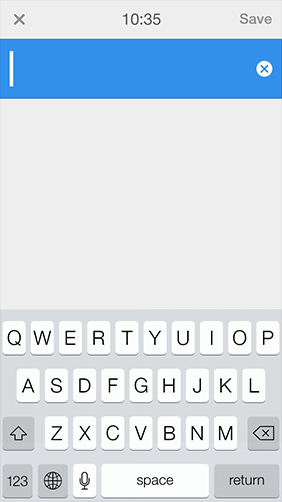
Set up recurring events
Power users, you around? You can create recurring events in Calendars 5 and customize them the way you want it. Natural language processing makes it even easier to create events like "Tennis every Monday and Thursday at 4PM" or "every second Friday each month".
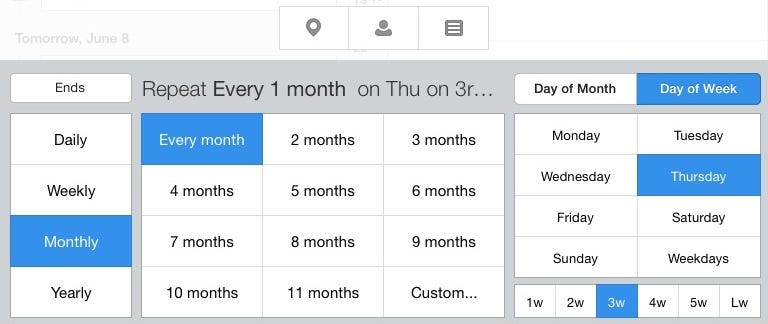
Use Apple or Google Maps
Geolocations could be added during the event creation. Use Google or Apple maps to tell people the exact location.
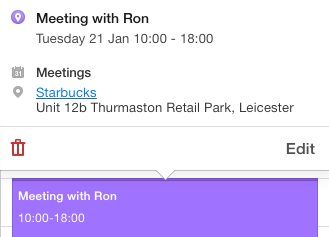
Invite People
While creating an event you can type the name of the person you want to invite and Calendars 5 will find a person in your address book.
Set up multiple reminders
Never miss a thing by setting up multiple reminders as alerts and text messages. Do as many as you like.
Building the future of calendars
A few weeks ago we decided that it's time to build a better way to organize your day. There should be a new paradigm, and we believe that we have found a solution. This is why Readdle team is working at full throttle on Calendars 6 — a next generation calendar .
We can't tell you more at this moment, but soon enough you'll be hearing from us.
You can download Calendars 5 here . There's also a free version of Calendars with less functionality. We'd love to hear your feedback and thoughts.





