Yesterday, on September 13th, AppStore for iMessage Apps made its official debut.
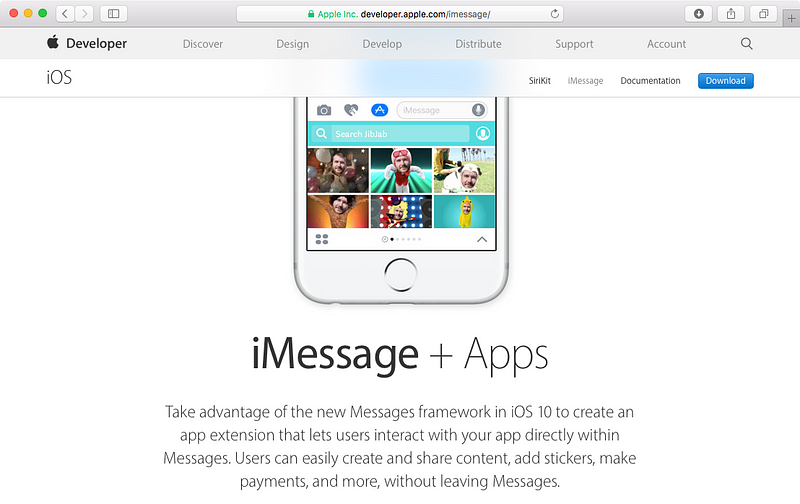
Now you can install special apps for iMessage, that will allow you to do certain actions without leaving your conversation (as it was required in previous iOS versions).
iMessage apps come in two ways
1. Apps that only work in iMessage.
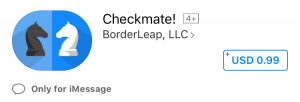
2. Usual apps that work across iOS, but also offer iMessage extension.

In both cases, just tap ‘Get' to install and that is it.
How to install apps directly in iMessages
1. Go to the conversation you need.
2. Tap the ‘Apps' button
3. Tap ‘Grid' at the bottom left corner.
4. Tap ‘Stor e'
Once, you're in the AppStore, you can see two tabs: ‘Featured ‘ and ‘Manage ‘. The first offers you the apps chosen by the AppStore editorial, while the ‘Manage' tab shows which apps among already installed on your device offer iMessage extension.
Here you can also turn on the toggle which will automatically adds apps working with iMessage to the drawer.
How To Use iMessage Apps
In the main iMessage screen, tap the ‘App' button (we've talked about it before) and you're good to go!
The first app you see is the app currently working. You can swipe left and right to switch between the apps.
Let's see how Scanner Pro iMessage app works!
So, with the new Scanner Pro for iMessage you can scan and share documents with friends or colleagues without even leaving a conversation.
You can get Scanner pro here .
Note: iOS 10 still seems to be a little unstable, and in case you can't use Scanner Pro in iMessages, we strongly recommend to re-install the app to run it
And what are you favorite iMessage apps so far?





