Hello everyone!
Finally, we can show you our upcoming PDF Expert 5, which will be the biggest launch this year!

What is PDF Expert 5
PDF Expert 5 is a major upgrade for every person who reads, annotates or edits PDF documents on the iPad.
What makes PDF Expert 5 great:
I. Clean, flat and razor sharp design.
We carefully applied iOS 7 design philosophy to PDF Expert 5. The application fits the new iPad perfectly! It looks great, feels remarkably polished, with even minor details taken care of.
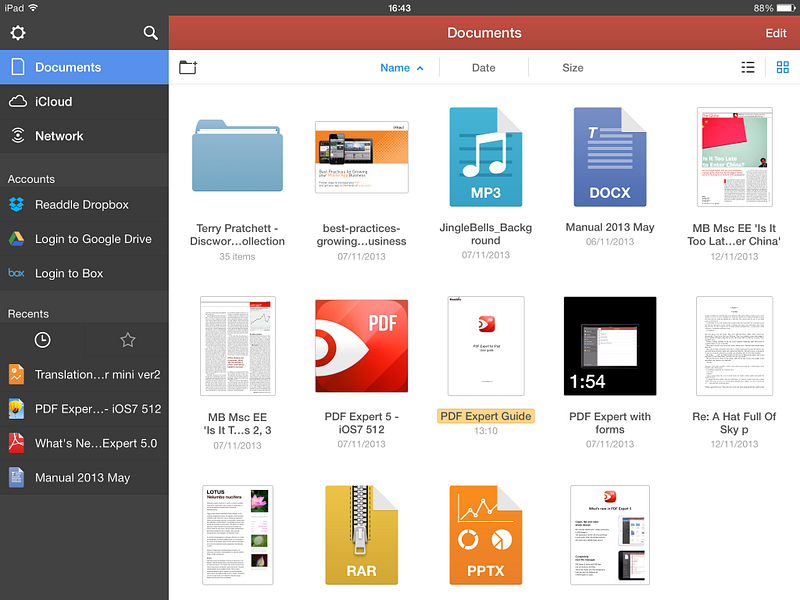
We created a unique balance between interface design and the content in PDF Expert 5. User documents are always central to the app, however, all tools and functions you need are just one tap away.
Despite light iOS 7 style, PDF Expert 5 has a distinctive personality because of its signature red navigation bar and vertical layout. It instantly feels familiar to both old users and new customers. The minute you open the app, you recognise PDF Expert.
II. Completely new file manager.
PDF Expert 5 works with PDF files that are stored on the iPad. This is the reason why file management has been such an integral part of PDF Expert for years.
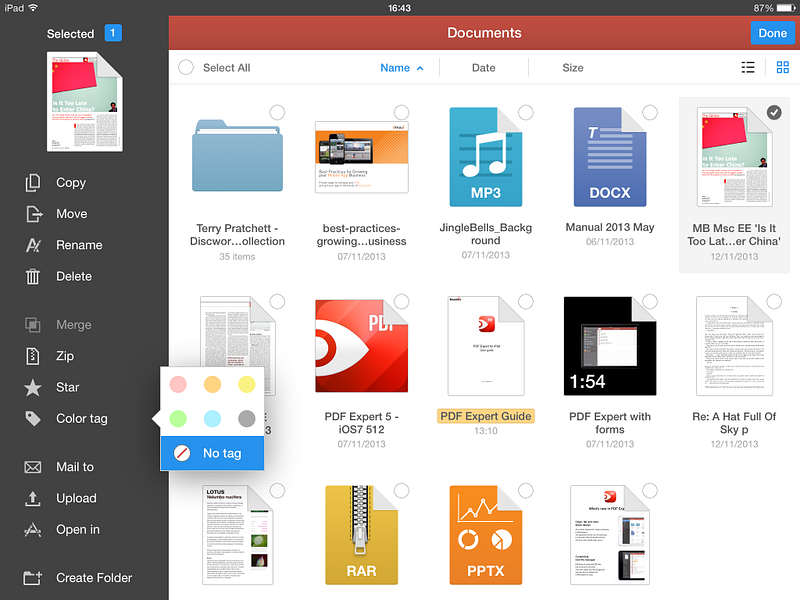
Drag & Drop Files , anywhere. Move files and folders with your finger to any destination: to the parent folder, to subfolders, combine with other files to create a separate folder. You can even drag the files directly to dropbox or iCloud to upload them to your accounts.
Favorites. PDF Expert 5 allows you stack frequently opened documents and folders on a sidebar for instant, one-tap access. This will speed up your ability to access most-used files.
Color Tags. The ability to attach color tags to files and folders, first seen in Mac OS X, now comes to the iPad. Prioritize or simply give your documents a unique look.
Background Downloads. Downloading documents from online services like Dropbox now doesn't lock UI. You can read and edit documents while downloading something from the cloud.
Windows Shares (SMB) support. Windows Shares are now accessible in PDF Expert. You can connect to shared folders on your Windows computer and sync files between your iPad and PC.
III. Completely new PDF Viewer
PDF viewer is where people spend most their time in PDF Expert. This is the most important part of our product and even smallest changes here may make or break someone's day.

The best thing about the new PDF viewer is that it has less interface. It doesn't compete for attention with the content, but at the same time it packs even more tools that can be accessed in equal or less time than before.
Full screen annotations. Hide every single interface element on the screen, leaving only your annotation toolbar that takes a lot less space on the screen. This gives you more space on the document that you annotate in full-screen mode.
Smart Zoom. Making notes on margins or drawing a detailed picture is now easy with a smart zoom. Select pen or marker tool, then pinch to zoom to turn it on.
Reading Mode. PDF Expert 5 has everything to make your reading experience as pleasant as possible. You can turn on Night or Sepia mode, adjust brightness, use Crop mode to remove unnecessary document margins automatically. Page scroll is now available in horizontal and vertical way, you choose!
AirDrop. Easily share documents with other iOS users over Wi-Fi or Bluetooth via secure peer-to-peer connection. The latest and greatest function of iOS 7 now available in PDF Expert.
Snapping and Guides. When you are using shapes to draw something, smart guides will help you to align squares, circles and lines with other objects on the page. So that making simple technical drawings and schemes is so much easier now.
IV. Audiobook Mode (Text To Speech)
Now you can listen to ebooks or audio files on the road or simply when you don't feel like reading. PDF Expert 5 intellegently processes PDF books and uses iOS 7 text to speech API to read them aloud. Navigate back and forth between pages in your book and even use PDF outline to switch between chapters.
V. Review Mode
And one more thing. PDF Expert 5 introduces a new, revolutionary feature with no competition even among desktop PDF viewers, including Adobe Reader. Please meet Review Mode! This is the biggest innovation in PDF annotation since highlights and text markups.
Many of you are familiar with reviewing documents in MS Word, when you edit someone else's text and your changes are shown next to the original text. It's an amazing tool to work on an article with your editor, or on an agreement with your partner, or on homework with team members.
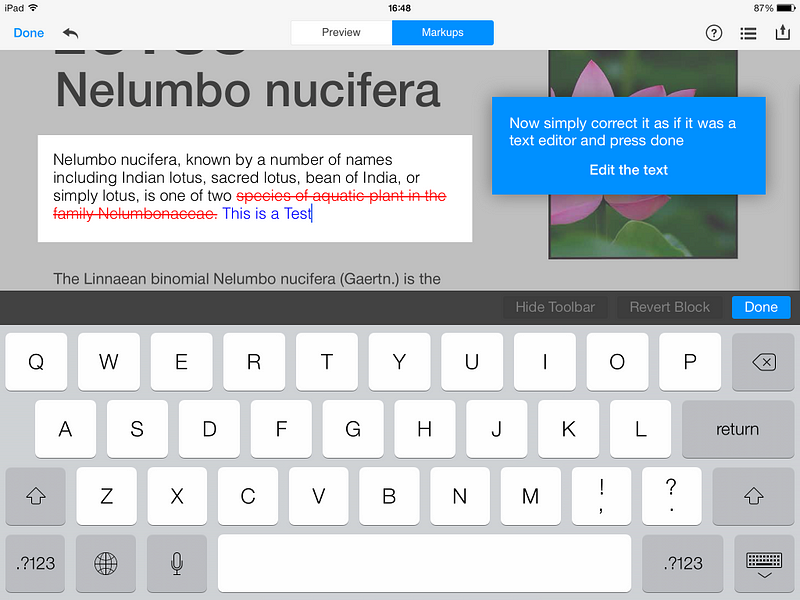
The PDF Review Mode allows you to markup PDF documents exactly the same way. Just tap anywhere on the text where you need changes and correct it in the text editor.
The text that you delete is marked as removed while everything you add is shown as new text in different colors. You can switch from Markups to Preview any time to see the text as it should be read.
All your modifications are standard PDF annotations that do not affect text in the PDF itself, which is very important. You can even edit them in any decent PDF reader on your computer. However, why would you do this since Review Mode represents your edits in so much superior way?
So everyone who wants to review something in PDF format, rejoice! Now you have MS Word-like document review process for PDFs.
Pricing and availability
PDF Expert 5 will be available on the App Store as a new app for $9.99. It supports iOS 6 and iOS 7 and runs on the iPad 2, iPad Mini and any retina iPad.
For all people who purchased PDF Expert before: PDF Expert 4.7.2 is a great product you bought. It can annotate documents, fill-in forms and do many other things with your PDF files. It is fully compatible with iOS 7 and we will maintain it for the next year.
PDF Expert 5 is an optional upgrade and I think that the new powerful features, iOS 7 design and one year of our hard work makes it a worthwhile purchase.
Thank you and enjoy PDF Expert 5!
P.S. The launch date is set for the first week of December. We are giving pre-launch access to media, bloggers and press before the official release. Please, reach us at pr@readdle.com.





