The new version of Scanner Pro is now available on the AppStore.
As you may know, Readdle team is continuously working on polishing the apps we already have. There was no exception this time either. It's increasingly hard to make good products even better, but our dedication pushes the borders higher and higher.
So what's new in Scanner Pro 4.3 and why is it so cool?
- Batch mode is now available for iPad version (scan multiple pages)
- Brand new menu interface
- Auto-upload now works with all WebDav services (once scanned, a file automatically uploads to any online storage or cloud)
- Set folders for auto-upload
- Updated Google Drive and iCloud for better reliability
- Bug fixes and stability improvements
Let's have a look at some of the new key features.
Batch mode for iPad.
It allows you to scan multiple pages into one document. Pretty simple, but very useful. Imagine, if you want to scan an agreement, a passport or even a small book (we have a few users who scan 100+ pages! ).
This is how it works:
Start scanning as always by pressing "Take picture" button. In the preview mode, you will see a small button at the bottom. Tap on it to active batch mode (the graphics will show two pages now).
[caption id="attachment_1705" align="aligncenter" width="768"]
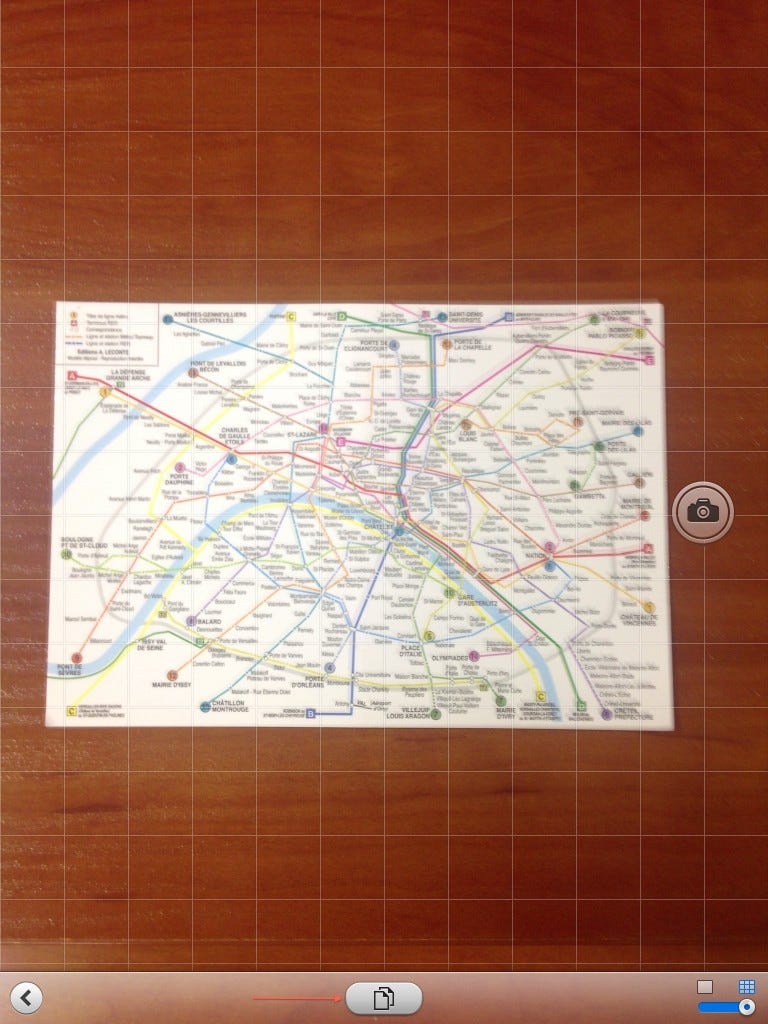
Red arrow shows where to tap in order to active batch mode[/caption]
Once you took the first picture, press "Add page" button with a "+" in order to scan second page of a document.
[caption id="attachment_1706" align="aligncenter" width="768"]
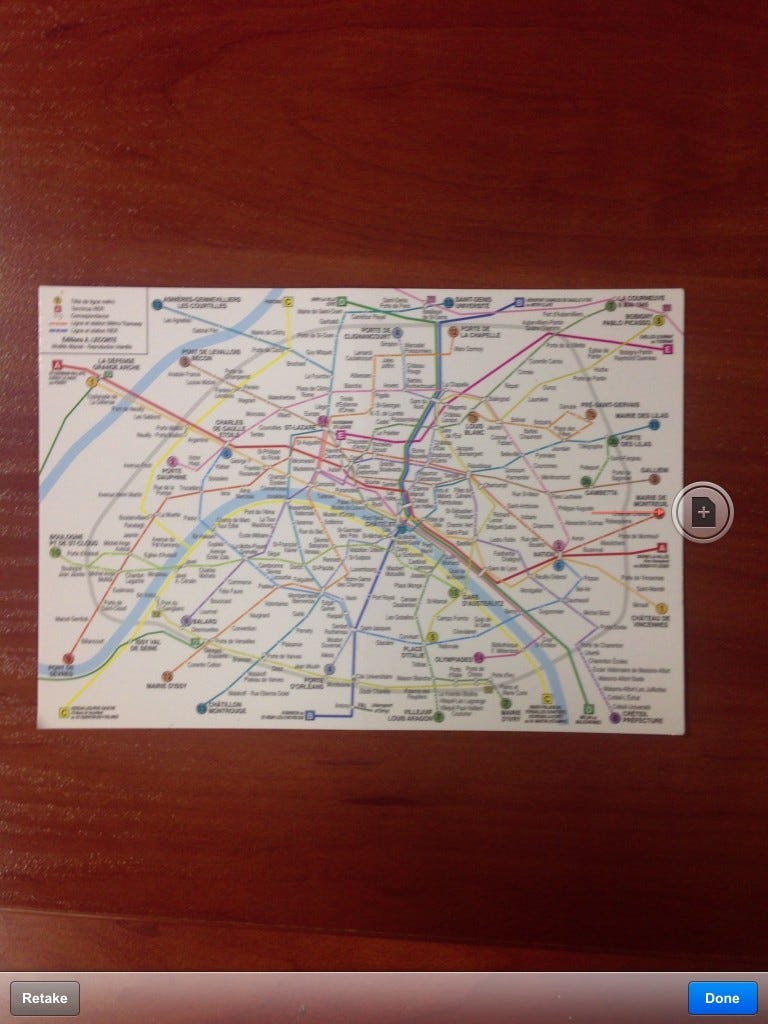
Scan next page by pressing the "+" button.[/caption]
Once you are done with scanning, press "Done" and adjust the borders for each page.
[caption id="attachment_1707" align="aligncenter" width="768"]
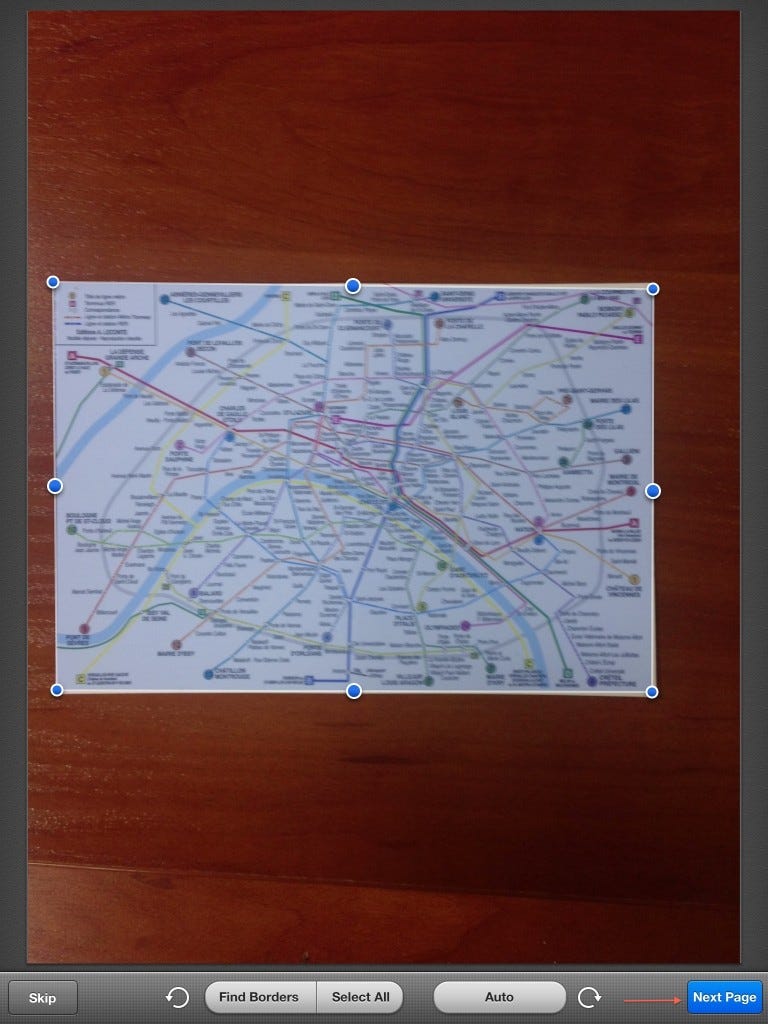
Adjust the borders. Select the type of a document: photo or document.[/caption]
Once you are done, you can swipe left-right to see the pages of your multipage PDF.
Isn't it easy?
Brand new interface.
We take design very seriously. This is why the new menu looks so fresh and cool right now.
[caption id="attachment_1708" align="aligncenter" width="768"]
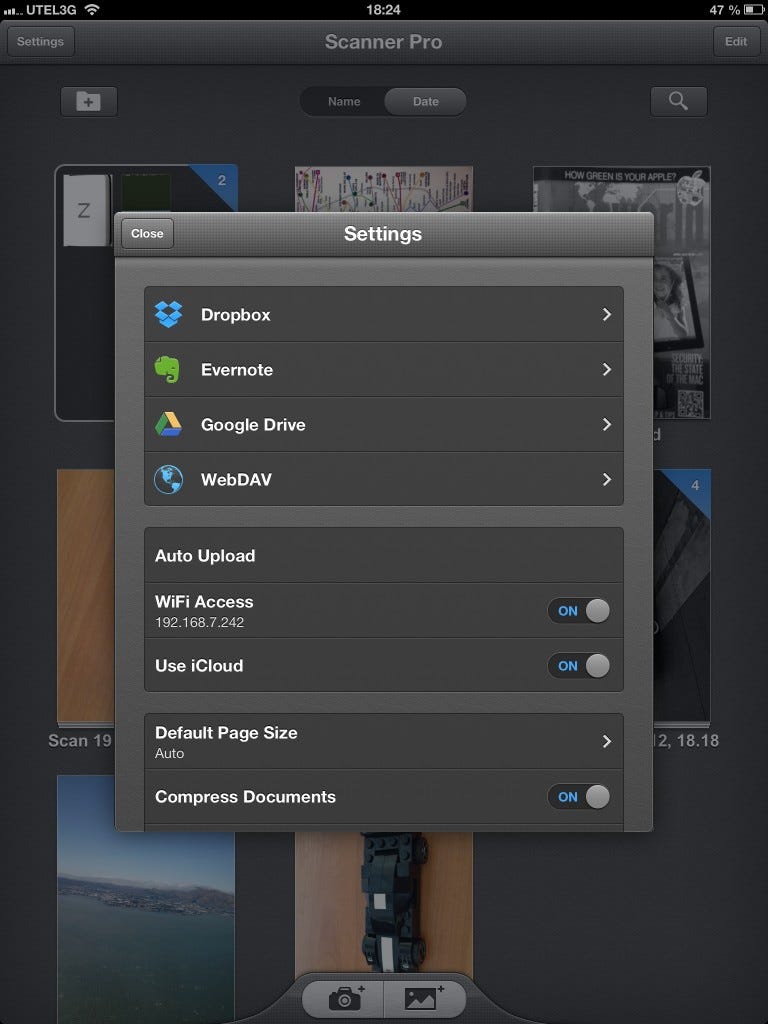
Good design helps to navigate easily.[/caption]
Sharing options.
Auto-upload now works with any WebDav server. Every single scan will be automatically uploaded directly to the folder you specify.
There are a few other improvements. We'd like you to play around with Scanner Pro and discover them yourselves.
We'd like to hear your feedback and thoughts. So please, comment below and ask questions.
Giveaway.
Would you want to have a scanner in your pocket?
We are giving away 5 promo codes to our readers.
Simply comment below why would you want to use the app. We'll randomly pick 5 lucky winners tomorrow.
We'll appreciate a tweet also :)
Good luck!






