Google finally announced today that they are adding "Undo Send" feature, that allows you to stop your email from being sent within some time. That's an amazing feature that millions of people were waiting for.
We've got good news for you — using Spark you can "Undo Send" email not just from your Gmail accounts, but any email account that works with Spark (we support majority of IMAP accounts and currently working on full support for Exchange). Once you connect your email account to Spark, this feature will be enabled automatically.
Shortly after sending an email you will see a bar at the bottom that gives you a chance to Undo the action within next 5 seconds. So you can simply tap Undo or shake your Phone. Isn't it cool?
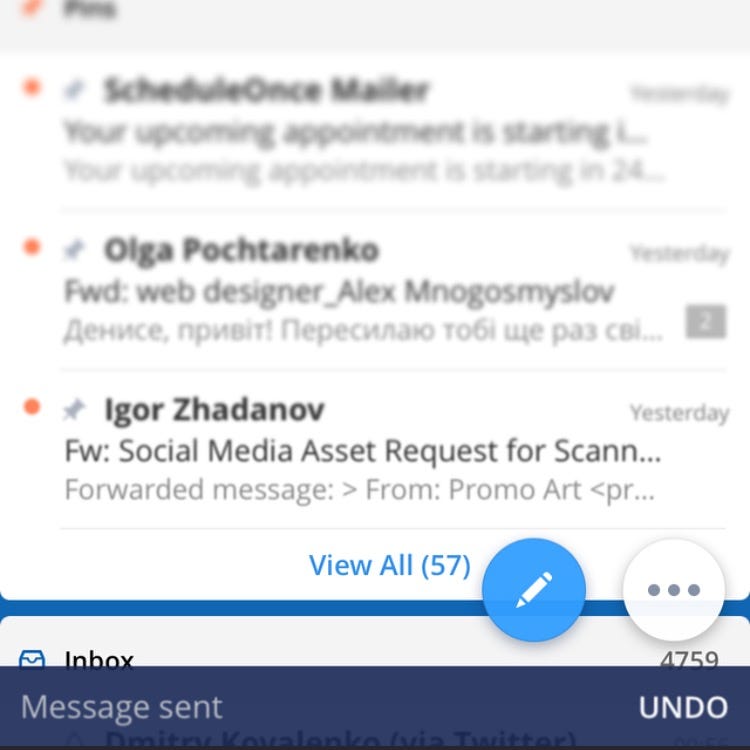
Not only can you Undo sent email, but also any actions in Spark like accidental Swipes, Mark as Unread and so on.
You can get Spark for iPhone for free. And yes, we are working on iPad and Mac clients.





