You close your eyes, take a deep breath and open your inbox hoping this time it's going to be different.
But it's not. The inbox counter is at three digits and only seems to be multiplying. There are newsletters, spam, funny pics from your colleagues, scads of ‘reply-all' stuff, and buried underneath all that are the important tasks requiring your immediate attention. Good luck finding those!
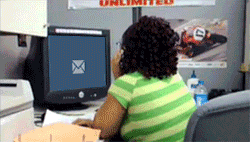
How can you deal with this efficiently? We've developed a methodology that will ultimately help you to get back the time email has taken from you .
Check your email 3–4 times a day
Your inbox is stuffed with dozens of unread emails. Process them one by one, without exceptions, but do it in a clever way.
Create your own priority list for reading the emails and stick with it. This process is very specific for everyone and depends on how many and what type of emails you normally receive. Start with 4–5 reading sessions per day and eventually reduce it to 1 or 2. Allocate a set time for it and don't spontaneously check your Inbox on a whim — stop Inbox procrastination.
Divide and conquer your email load
When you've cleaned up your inbox, take time to customize it for your workflow. That way you gain control over what types of emails arrive in your Inbox and how those are organized. It's helpful to have filters in place that organize the Inbox for you. By dividing emails into actionable groups, you are ready to tackle them.
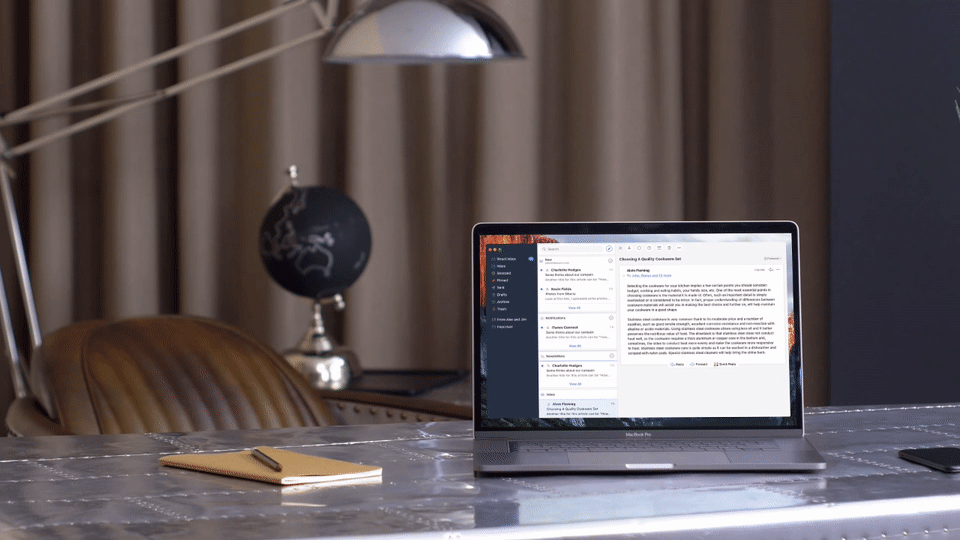
Act on them
Great! Your emails are divided and it's time to conquer them now. After you open an email, you have five options:
Delete
Pareto principle applied to our situation tells us that only 20% of all emails contain 80% of the relevant information. In practice, this number of emails may be even less. Honestly, delete is the hardest option to use. For some reason, we always think we might need that email some day. Don't show any mercy to emails! Delete them because they eat your time and take up space.
Delegate
This option is a ‘must,' and you definitely want to implement it. Let us clue you in to delegating!
Create a folder, named ‘Delegated.' It's where you move all the emails with the tasks someone else can do instead of you. Just forward it to them with the subject ‘Delegated' and don't forget to CC yourself.
Archive
The archive button is indeed your best friend You probably archive lots of similar emails and do it over and over again. After you organize the inbox, ideally emails that require similar action will be in the same place and you can batch archive them.
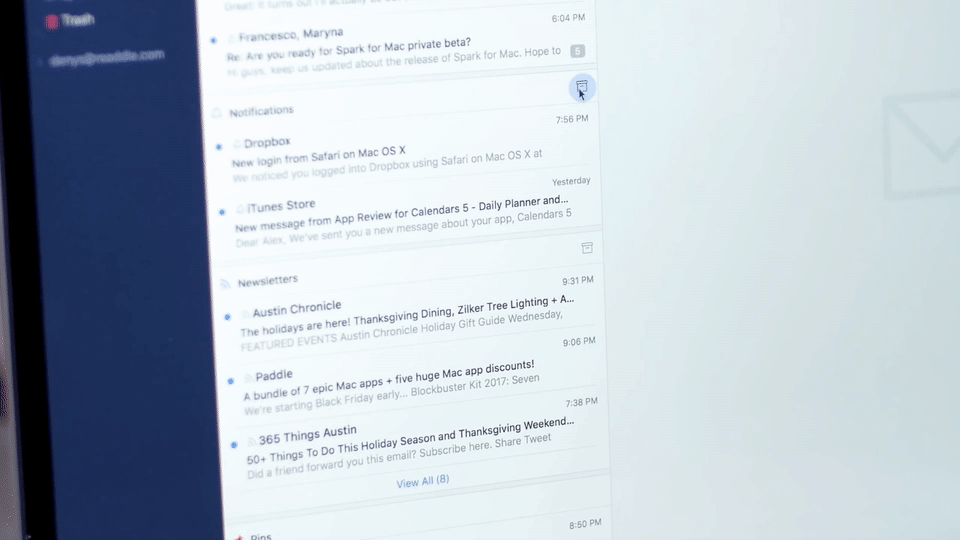
Do
‘Do' is exactly what it says: you take the action required by the email. To begin with, try a simple rule from the Getting Things Done concept: if you can do something within two minutes, do it. A good example is a simple request for permission or an easy, standard question.
Use Quick Replies
There are many messages that simply need an "Okay" type of reply. But you still need to press the Reply button, type it out, and send it. Quick replies eliminates all of these steps by sending a nice answer with one click of a button saving seconds which eventually can add up to hours.
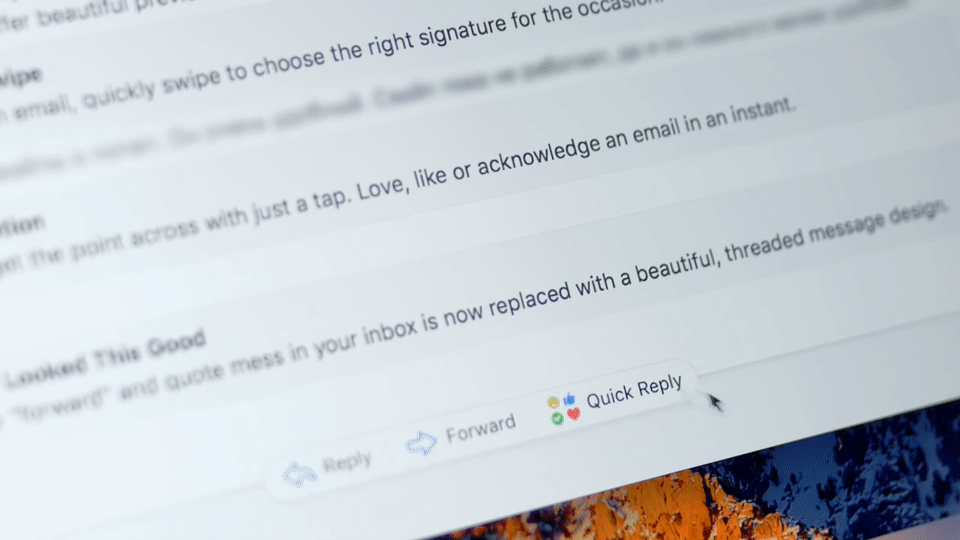
If a task requires much more time, it makes sense to delay completing it for a while. That's when we can snooze or pin it.
Snooze
If something you're asked about in the email requires more than two minutes or some coordination with a third-party, don't waste your time on it right now. Snooze this email for later today, tomorrow or whatever day suits you best. Snoozed email will appear the top of your inbox at the time you choose.
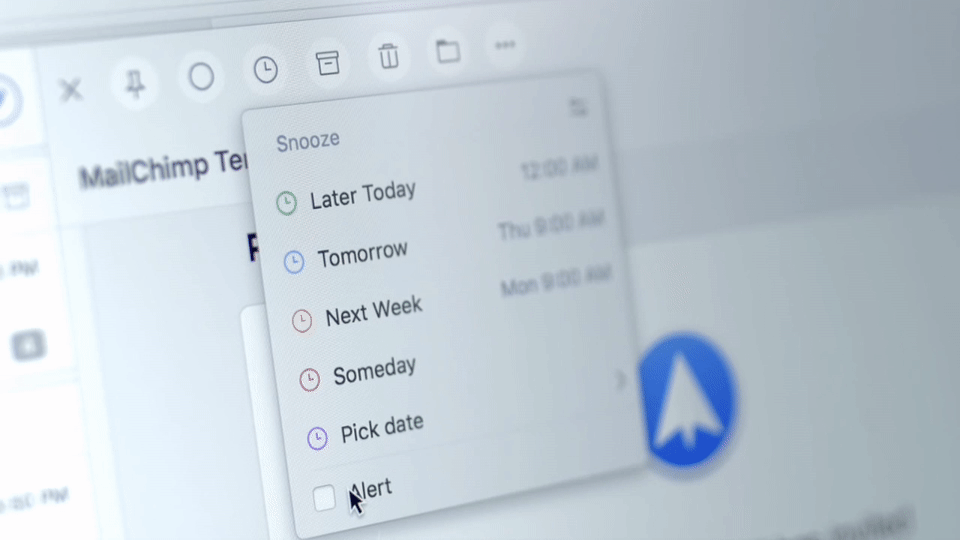
Pin Important Stuff
If an email requires more than two minutes to process and it's quite urgent — you might want to use Pin making it highly visible.
Make it a habit
All of these goals described above might sound scary, but actually they're not. Once you got used to this workflow, you'll notice how much time you save for the important things in life.
One more thing: to make this process even quicker — is this possible? ;-), you can use Shortcuts.
Email shortcuts allow you to complete routine actions instantly. While it may not seem like a huge deal at first, it can save up to 60 hours per year. That's two and a half days!
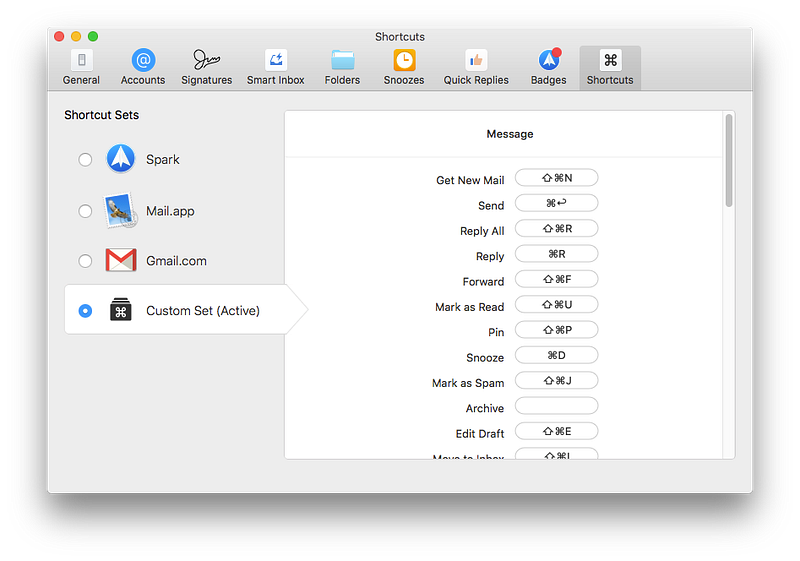
You get into the habit of using shortcuts when you are familiar with the keystroke combinations. That's why it's important to construct a Custom set of shortcuts based on your preferences rather than investing time in learning individual shortcuts for each system.
Find what works for you best
It's important to find the right system for you that will help reclaim the time email has stolen. We intend to help you do just that.
Don't be tempted to ignore an email and leave it in your inbox. At first, it may require some time for you to determine what action needs to be taken with each email. But after some practice, you will be spending no more than a few seconds on your decisions. Hooray! :-)
How Spark can help
With Spark , we have tried to implement all those Zero Inbox and Getting Things Done concepts. We have already added lots of features to redefine your experience with an exploding inbox. And we're only getting started!
Learn more here .


 Maria Henyk
Maria Henyk 

