Here at Readdle, we have been delivering a powerful suite of productivity apps for iOS and Mac for many years now, and our Documents app has been on the forefront of making file management usable on iOS devices. Today, Readdle is delighted to announce the release of Documents 6.9 with a new feature we’re calling FileDrop — a seamless way to wirelessly transfer files & folders between iOS devices.
A growing number of people are now using iOS devices as their primary and only computer, both for personal and professional use. These phones and tablets also now come with plenty of storage options, making them an excellent medium to store and transport not just your photos and videos, but also other file types such as RAW Photos, Zip Archives, PDFs, Vector illustrations, or any other file format.
A few months ago, we introduced Documents 6.5 with the Wi-Fi Transfer feature, giving users a way to wirelessly transfer files from their iPhone or iPad directly to their Mac or PC, right through the browser. The feedback on this feature has been tremendously positive, but we also wanted to help users who don’t have a Mac or PC and want to transfer files between two iOS devices. While Apple does offer the AirDrop feature, it has a known history of rarely ever working when you need it the most. Over the last few months, our engineers have been tirelessly working on a magical new way to transfer files wirelessly between two iOS devices. We call it FileDrop and we think you’re going to love it.

AirDrop and its Limitations
AirDrop, Apple’s ad-hoc feature that enables file sharing between two iOS devices, has been available on modern iOS devices released after iOS 7. Unfortunately, there are hundreds of complaints on Twitter & Apple’s Support Forums from iOS users complaining that AirDrop doesn’t work for them, or that their devices don’t show up at all. AirDrop is also severely limited when it comes to sharing of files. It only works best with a few types of files that iOS can open, and you can only share from Apps that offer a Share option. Most importantly, you can only share individual files with AirDrop — it can’t work with folders. This is hugely disadvantageous for users who like to maintain a neatly organized file structure on their devices.
Readdle’s Documents app is by far the best file manager for iPhone and iPad and offers an incredible collection of features that turn your iOS device into a mobile hub for all your files. Our users have been using the app to store, organize and manage a collection of their frequently used files on their iPhone or iPad. The Documents app handles several different file types by default and makes working with folders a breeze. With FileDrop built into the Documents app, your AirDrop troubles will be a thing of the past.
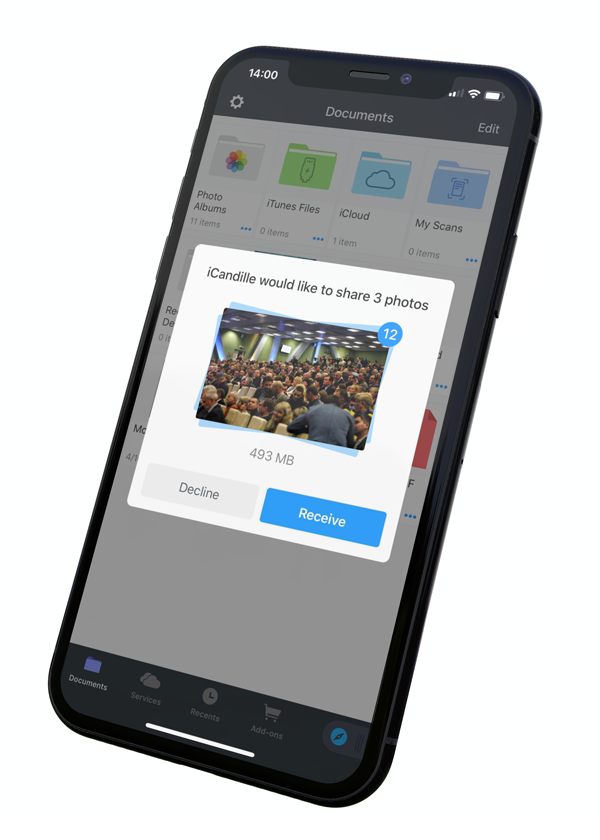
FileDrop — A Seamless Way to Transfer Files Between iOS Devices
FileDrop is a simple and elegant solution to move or transfer files between two iOS devices. It works like a very powerful version of Apple’s AirDrop feature, allowing you to wirelessly send any type of file from one iOS device to another. FileDrop works with any file format and any file size. You can not only transfer multiple files between devices, but you can also transfer entire folders and FileDrop will copy the contents of the folder without affecting the folder structure. All your files and folders inside the main folder will be copied as is, making this a great way to move files for people who are particular about file organization.
Getting started with FileDrop in the Documents app for iOS is very easy.
- First, ensure that you’re running the latest version of Documents on both your iOS devices
- Launch Documents app on both the iOS devices
- You will see a new icon for the other (second) device show up on a primary device.

- Tap on the icon to establish a seamless connection between the two devices.
- Now you can wireless transfer files — either by tapping the three dots (...) on each file or folder or by opening the file on a device and accessing it from the other.
 FileDrop is a quick, hassle-free, and effective way to transfer files between two iOS devices. This feature uses the same underlying framework that Apple uses for AirDrop, called ‘MultipeerConnectivity.’ Our developers studied the framework and saw additional potential in it, and they were able to get a lot more functionality out of it. So FileDrop works much better than AirDrop whenever you use it. Your files and folders are copied over in no time. Most importantly, you can select and transfer whole folders between two iOS devices, making this a great way to move and backup your data from one device to another.
FileDrop is a quick, hassle-free, and effective way to transfer files between two iOS devices. This feature uses the same underlying framework that Apple uses for AirDrop, called ‘MultipeerConnectivity.’ Our developers studied the framework and saw additional potential in it, and they were able to get a lot more functionality out of it. So FileDrop works much better than AirDrop whenever you use it. Your files and folders are copied over in no time. Most importantly, you can select and transfer whole folders between two iOS devices, making this a great way to move and backup your data from one device to another.
FileDrop is one of our favorite features that we’ve shipped in Documents. The feedback from our early beta tests has been incredibly encouraging, and we can’t wait to hear your feedback too. The latest version of Documents is now available for Download for Free on the App Store.

 (1) (1).png)
 Preshit Deorukhkar
Preshit Deorukhkar 

