TL;DR. Readdle launches Documents X – the super app that lets you do anything with your files. The new Documents X makes you faster than ever, bringing Smart Actions to speed up your workflow and a fresh redesigned experience.
In Boston, an infrastructure engineer thumbs through PDF edits while walking between meetings. In rural China, a student listens to an audiobook before catching a bus. In Munich, an artist transfers artworks from a PC preparing for a meeting with a client. These real-life snapshots show the diverse and evolving workflows of today’s 75 million Documents users worldwide.
For the last 10 years, Documents has turned from a simple file manager into a powerful super app with hundreds of actions. From downloading and editing to playing and sharing files of 90+ formats. Having so many use cases in one place is great. It speeds you up, reduces the time and mental cost of managing a dozen apps. Yet there is a catch – you can’t widen features forever. Otherwise, the product turns into a bulky piece of software that is hard to navigate and maintain.
Well, we faced this challenge and built Documents X – the redesigned version of your favorite app. Today’s update brings your experience to the next level and also sets the foundation for the Documents’ exciting future.
We seek a single goal in this release – to speed you up with your actions on the go.
While we’ve made dozens of improvements to the app, there are a few key elements at the heart of the new Documents X:
- Smart Actions to speed up your workflows
- Faster access to cloud storages
- Fresh redesigned experience
Download Documents now, and let’s jump in!
Save time with Smart Actions
Contextual recommendations that save your time, suggesting the best next action to take.
Documents replaces dozens of different apps, and our customers love it. As a super app, it offers hundreds of file actions, from watching videos to professional PDF editing. At the same time, many users aren’t aware of the full power of Documents. We needed one last piece of a puzzle to streamline all the actions into a single flow and help you work with your files faster.
 That’s why we built Smart Actions. Think of them as smart contextual shortcuts. Once you perform any action such as uploading a file or scanning a document, Documents suggests the best next action to take. Here are a just few examples:
That’s why we built Smart Actions. Think of them as smart contextual shortcuts. Once you perform any action such as uploading a file or scanning a document, Documents suggests the best next action to take. Here are a just few examples:
- Upload a file to Dropbox, and Documents suggests you share a link
- Open a web page with a PDF file, and the app offers to download it
- Download a music video, and Documents suggests extracting audio from it
- Save a PDF from another app, and Documents lets you sign it right away
- Move a photo, and Documents can show you its new location
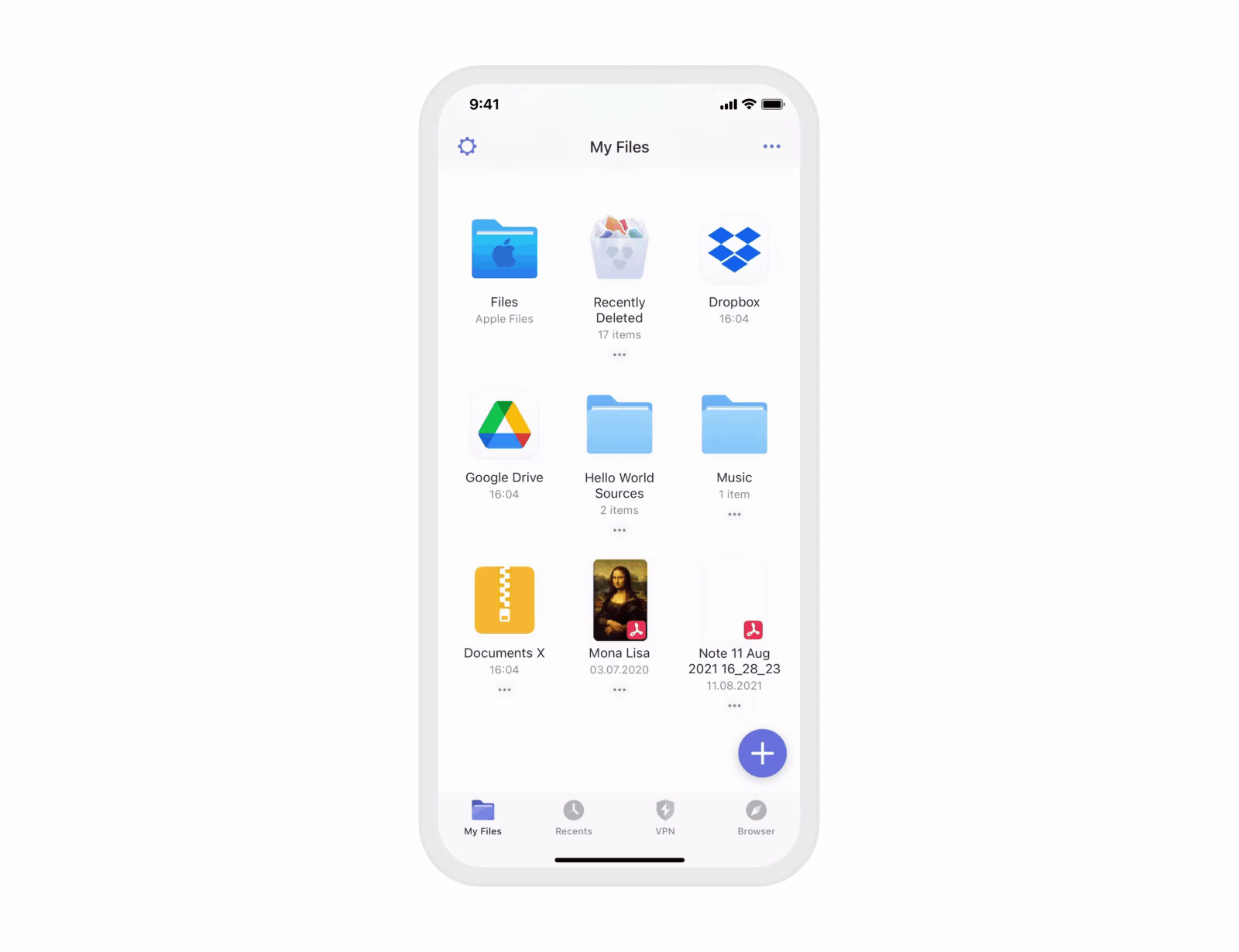 All the suggestions are contextual and natively integrated into the interface, so they don’t distract your focus and help you fly through your tasks. We do care about your privacy, so all the actions are performed locally, which means that your files and activities don’t leave the device.
All the suggestions are contextual and natively integrated into the interface, so they don’t distract your focus and help you fly through your tasks. We do care about your privacy, so all the actions are performed locally, which means that your files and activities don’t leave the device.

Access your clouds faster
Now, all your cloud storages are just a tap away
Documents’ users love collecting all their clouds in one place. Indeed, it’s really convenient when you can access and work with all your files directly from Documents. But can this experience be better? We think so.
Documents had a dedicated “Connections” tab, where you could find all your cloud services. Every time when you needed to hop between your Dropbox and Google Drive accounts, you had to move back to this tab. We eliminated this extra step and placed all your clouds in “My Files.” From now on, your files are literally one tap away.

Enjoy the fresh new look
A beautiful redesign that is entirely new yet instantly familiar
When you have 75 million users worldwide, redesigning the product is a hell of a task. It should be fast and capable for the most demanding users, remain stable and consistent for the existing ones, and be easy to onboard for the newcomers.
To make this happen, we’ve developed our own product design methodology, called FOCUS. If you’re reading this and are into design, let us know and we will prepare a separate article on the FOCUS design framework.
 The best way to experience the fresh look is to see it in action. So go ahead, launch Documents and give it a try. Yet, here, we’d love to unveil a couple of our design principles to make your experience truly magical.
The best way to experience the fresh look is to see it in action. So go ahead, launch Documents and give it a try. Yet, here, we’d love to unveil a couple of our design principles to make your experience truly magical.
- Attention to detail. Here is a quick example of our vision on attention to detail.
 Take a look at these icons. Originally, in Dark Mode, the system uses a darker color palette for all screens, views, menus, and controls, and it uses more vibrancy to make foreground content stand out against the darker backgrounds. We went further and changed the whole image to reflect the night theme on a deeper level. That’s what we call a True Dark Mode and attention to detail.
Take a look at these icons. Originally, in Dark Mode, the system uses a darker color palette for all screens, views, menus, and controls, and it uses more vibrancy to make foreground content stand out against the darker backgrounds. We went further and changed the whole image to reflect the night theme on a deeper level. That’s what we call a True Dark Mode and attention to detail. - Consistency with the native iOS. All the icons, views, menus, and controls have been thoughtfully designed to be more consistent with icons across the Apple ecosystem while retaining Documents’ personality. Super-ellipse shape for the icons, color palette and many more make the UI fresh yet instantly familiar.
Your content takes the main stage without extra visual complexity. The entire experience feels more focused, fresh, and familiar. Enjoy!
Sounds good? We think so too. And there is more to come
With this update, we set the foundation of future Documents. It’s stable, looks stunning, and makes you faster than ever. Yet this is just the beginning – our first release in a sequence of updates that will bring more actions, more opportunities, and more productivity to your hands.
Join the discussion on Product Hunt and let us know what you think!


 The Readdle Team
The Readdle Team 

