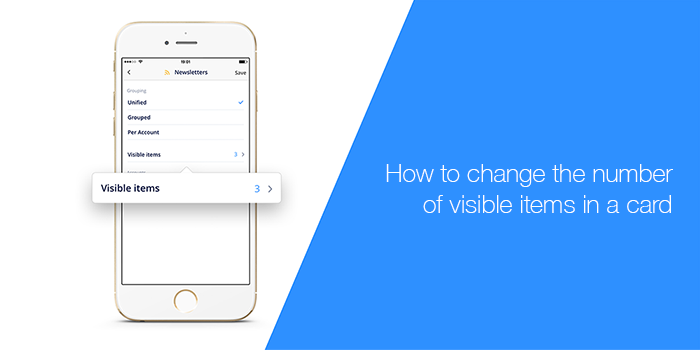
To help you sort your inbox quickly, Spark shows you 3 emails in each card — New, Notifications, Newsletters, Pins, and Inbox — by default. But, you can change the default number of emails in each card in just a few seconds.
For example, you may want to see more pinned emails, but fewer newsletters when you're opening Spark. It's quite easy to do!






