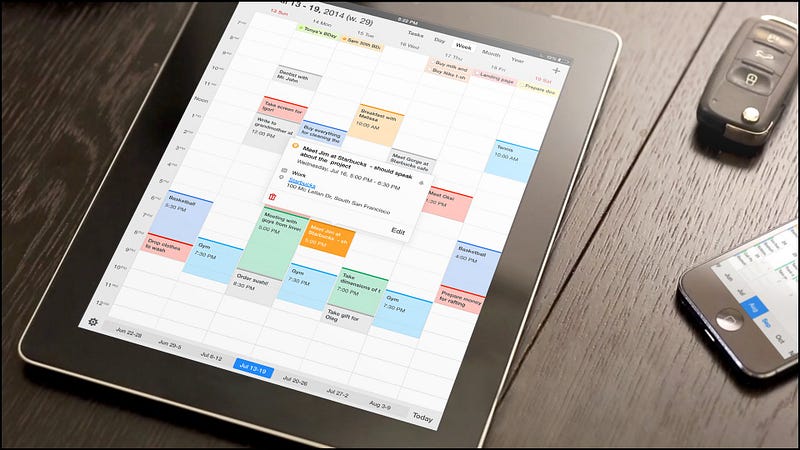
Calendars 5
With Calendars 5 you can create events by simply typing a descriptive title in plain English. The app will recognize the input and schedule an event for you. The feature is currently available for English, German, French and Russian.
Here are some quick tips to help to get the better off this feature.
- To quick choose the calendar while you are creating an event, you can add ‘/ ' to the event title and try to type the name of the calendar.
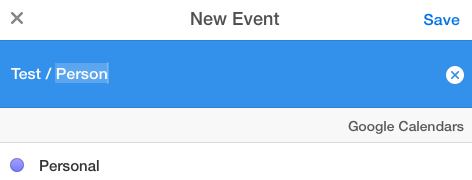
- The Natural Language Input feature recognises events title and schedule all events for you. If you do not want to add this option, you can turn Natural Language Input off or just add quotation marks (" ) and after that type the event title and Natural Language Input will not be applied to these events.
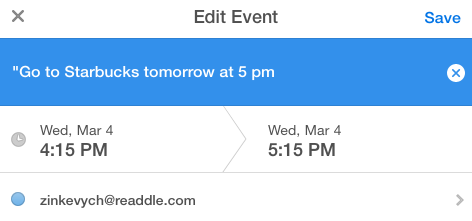
- If you would like to create an event with a custom time (for example, ‘2:52pm') you can simply type event title contains ‘ at 2.52 pm'.
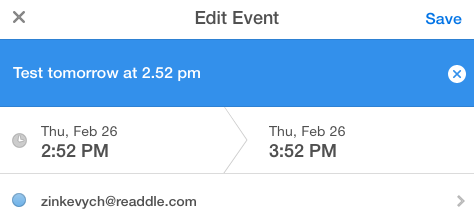
- You even can indicate Time Zone that should be used for this event. For this, simply add, for example, ‘in 5 GMT-3'.
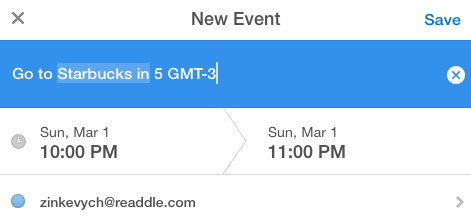
Note: The Calendars 5 application can recognize only Time Zones which are supported by iOS. To check the list of the Time Zones, click here .

.png)
 The Readdle Team
The Readdle Team 

