We are about to launch a massive update for Documents app and we need your help! The logic behind file management and working in the cloud has changed a lot. Before rolling out this update to 2 million monthly active users we would love to hear your thoughts and feedback about it.
Documents is a successor of ReaddleDocs, our first app that we launched once the App Store went live in 2008. Working on Documents a few years ago, we had a vision of making it a default file management system that iOS misses. In our dreams, we saw every iPhone and iPad user benefiting from this app. And we see it happening!
The New Paradigm
The concept of a static file management system has evolved into something more dynamic and alive trying to reflect the rise of all the cloud services. These days, we see Documents as a hub for all your files, but it is also a unified place where you can access all your cloud services and edit files on the fly.
Over 400.000 users download Documents monthly, and I see this number growing substantially as the new iPads Pro aim to replace old PCs. People would want to have a hub for all their files, offline and online.
The new version of Documents has changed substantially and we need your feedback on that.
View & Edit in the Cloud
In order to view or edit files you had to download the file to Documents first. Once you are done working with them, you would have to sync them back or upload manually (yes, we've had a two-way sync too).
Now you can easily open a file from Dropbox or Google Drive and edit it on the fly. You don't have to download it anymore unless you want to! All the changes you make in the file, while working in the cloud, are automatically synced and saved. But you still can download the file if you want.
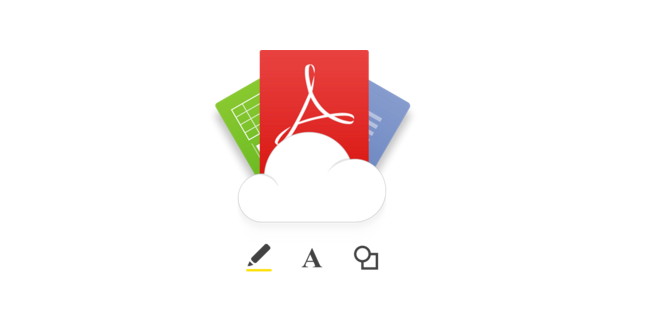
Simplified Navigation
We've completely redesigned the way you work with files and folders. The whole process is much easier now. There's a logical separation between the files on your device, and those in the cloud. We've addressed that changing the tabs at the bottom. Tap ‘On my iPad/iPhone' to manage files on your device, or select ‘In The Cloud' if you want to do that in your cloud services.
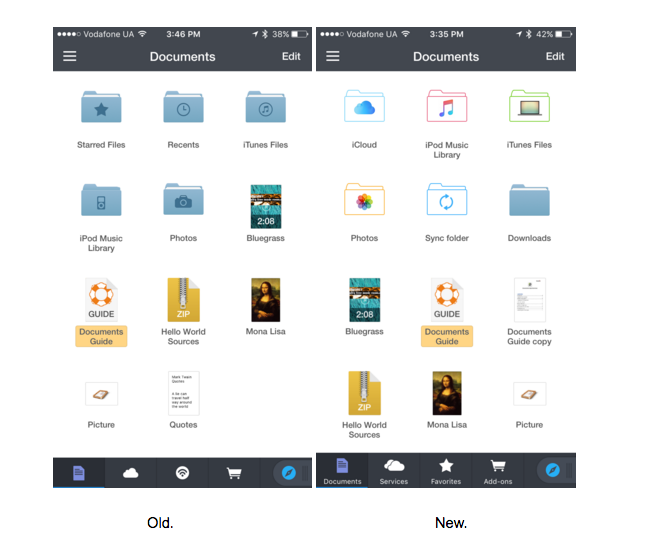
The side bar on the iPad version will explicitly show you what's available for offline viewing, and what can be accessed via the cloud.
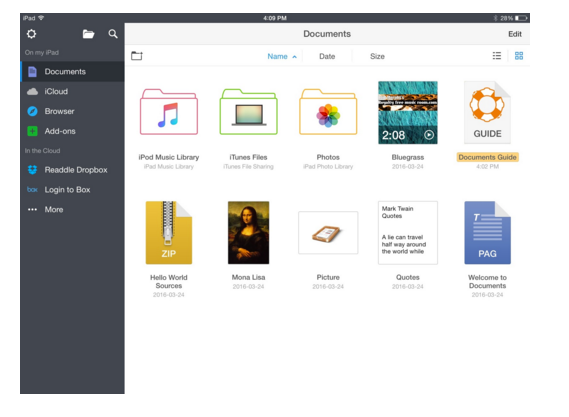
New Actions Menu
Enjoy a super fast access to important file actions while working in the cloud. Upload, sync and share files or folders directly from your cloud just in a few taps. Moreover, you can now share a link to a specific folder in Dropbox from Documents! Soon, we'll add link sharing for Google Drive too.
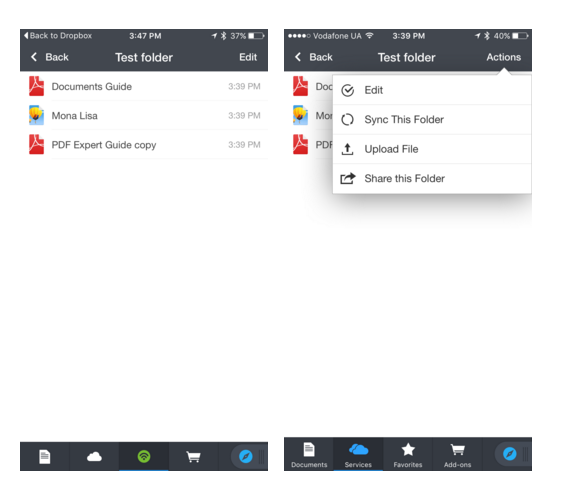
This is a major shift on how we store files and work with them.
Get Documents Beta
We are looking for people to help us to test Documents and how this fits your workflow. If you are interested, please send us an email and we will send you a BETA right away. Please use "Documents BETA" as a subject.
We'd like to see how you like the new sync and navigation. Now you can sync single files too, not just folders.
Thank you!

.png)
 The Readdle Team
The Readdle Team 

