
A few days ago, we released PDF Expert 6, which is the best thing to happen to PDFs in a long time.
There was some confusion about the upgrade process from PDF Expert 5 to 6. Apologies if that wasn't clear from our messaging. Anyways, let's make things perfectly clear.
PDF Expert 6 is an absolutely free update for all users of PDF Expert 5.
You can still do everything you did in PDF Expert 5.
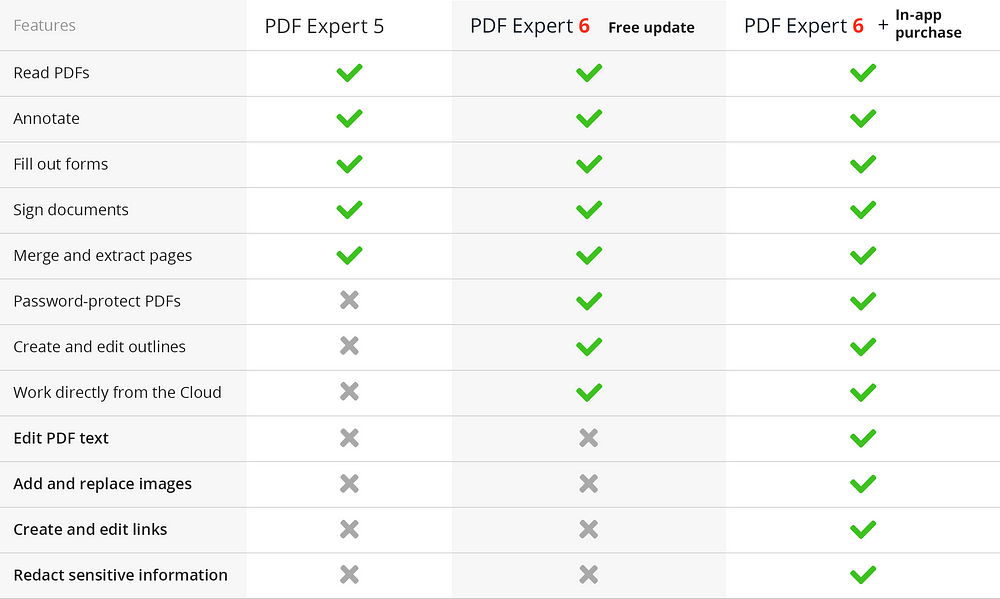
If you get the update you will get these new features FREE :
- The slick, new design
- Password-protection of PDFs
- Creating and editing outlines
- Super smart search through multiple documents (and numerous file types).
At the same time, you will still be able to use all of the tools you already had . The only exception is the Review mode (Markup).
You could not edit PDF text and images in PDF Expert 5
It was iPad's Review mode, which is simply another annotation tool . It was added as a workaround since there was no technical ability to add real Editing in the past.
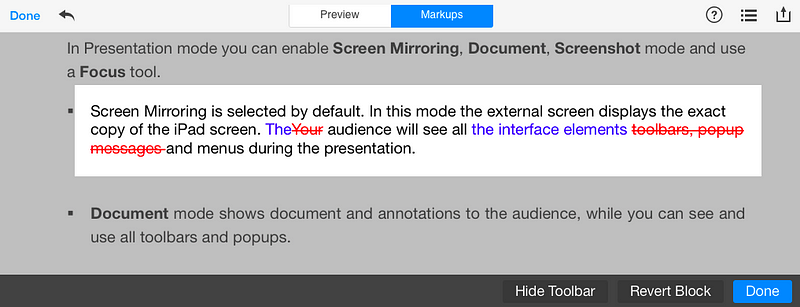
We have decided to remove the Markup tool because it never was real PDF editing and was used by less than 1% of our users. Readdle apps are known for their slick design and powerful features. As we strive to strike a perfect balance, we have to make difficult decisions.
We understand the frustration of those who used the Review/Markup mode, and at this time we suggest you use the Annotation tools that will do the job for you.
Upgrade to edit PDFs
For those who want professional PDF editing , we offer a one-time in-app purchase for just $9.99. If you upgrade, you will be able to:
- Add, change, delete existing text
- Add, change, replace images
- Add links to words or even images
- Hide sensitive data
This is a unique experience for professionals on iPhone and iPad, and we truly believe it will change the way you work on the go.
Some of our competitors charge $180 a year for PDF editing. We believe that a one-time purchase for $9.99 in PDF Expert is an amazing deal for all those who have to edit documents for business.
If you don't need these features, no worries! You can still use PDF Expert exactly the way you did before with even more features.
If you decide to upgrade and get the new editing features, here are a few simple ways:

Tap on the Edit icon in the app to see an upgrade screen

Open Settings and select Upgrade to edit PDF

Or, simply tap this link on your iPhone or iPad to upgrade.



