If you are not familiar with Printer Pro yet, you are missing out!
Printer Pro for iPhone and for iPad is a robust app that helps you to print anything from your mobile device directly to your printer.
Printer Pro by Readdle from Readdle Inc. on Vimeo .
Print:
- E-mail attachments
- Work Documents
- Web pages
- Files from Dropbox and Google Drive
- Photos
- Clipboard content
- Contacts
- Files from other apps
The latest update improves stability, adds new supported printer and fixes dozens of small things!
Now it's even more reliable and and stable!
How is it different from AirPrint?
Printer Pro prints almost everything when AirPrint does not. Also, think of Printer Pro as AirPrint on steroids (hello Hulk!). Printer Pro supports USB printers! It also allows you to actually set print settings before printing! With AirPrint you just hit a "Print" button and pray that it'll be printed correctly. Printer Pro gives you the power to control that! Convinced? If not — we're happy to reply all your comments below.
Back to Printer Pro
Printer Pro 5 is a totally new version of the most popular printing app on the App Store. It is iOS 7 ready and has loads of new features. And yes, it comes as a free update for all existing users.
Can you ask for more?
So what's so cool about Printer Pro? The old version of Printer Pro was used by 1.5 million people, and it was already the most popular printing app.
In a nutshell, Printer Pro 5 features brand new look and feel, powerful printing settings and blazingly fast PDF printing.
Be ready! Printer Pro 5 will kick your socks off!
iOS 7 design
Printer Pro 5 is flat. It's flatter than your ceiling. All controls are there. It takes just a few taps to adjust your print settings and hit the "Print" button.

Desktop Class Printing
This is the first app that actually allows you to print things the way you want them, yes, we are talking about advanced printing settings.
- See Print Preview
- Select Print Range
- Print multiple pages per sheet
- Scale to fit
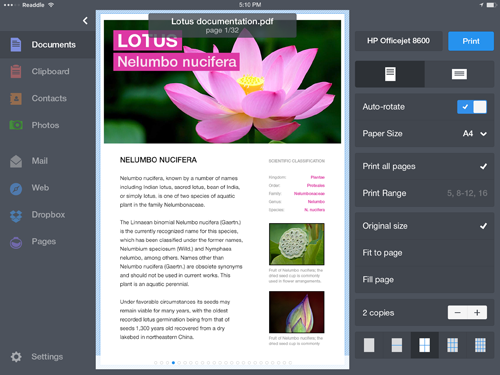
Fast PDF Printer
Printer Pro has a new PDF printing engine that allows you to convert any file into a good looking PDF. It's very simple and blazingly fast.

How It Works
Printer Pro automatically finds a printer in your wi-fi network. It also can print to USB printer if you install a free helper app on your Mac or PC.
Download it here .
Once installed, Printer Pro appears in the "Open In…" list on your device. This allows you to print almost anything from you iPad, including files from cloud services, photos, e-mail attachments and much more.
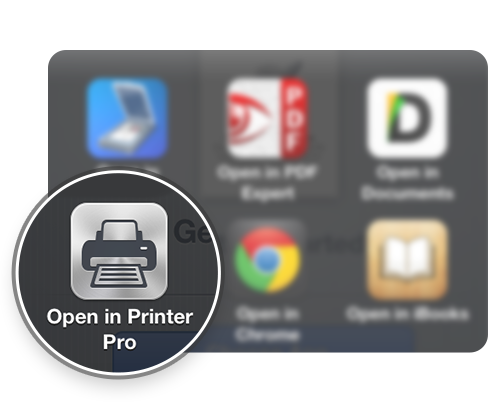
Giveaway.
We are giving away 10 promo codes for Printer Pro 5, if you want to win simply follow these steps:
1) Share this article on Facebook or Twitter.
2) Follow @Readdle on Twitter (so we can drop you a direct message with the promo code)
Follow @Readdle
3) Alternatively, you can comment below saying why do you want Printer Pro 5 and how would you use it.
We'll randomly choose 10 lucky winners tomorrow and give away the codes.
If you can't wait anymore and want to support us right now — Printer Pro 5 is available on the App Store with a 50% discount for iPhone and iPad .
You can always try if Printer Pro works with your printer by downloading a free trial version.

.png)
 The Readdle Team
The Readdle Team 

