"Calendars" is a great planning app with tens of thousands of daily active users worldwide. As much as we try to make the app simple yet powerful, our support team has to answer hundreds of e-mails from the users.
A new "Help" section in "Calendars" will answer almost every question you have regarding the app. After an extensive feedback and research, we have added "FAQ" and "Tips and tricks" to help our users to discover new features and workarounds. To access "help" section simply tap on "Settings" button in the bottom left corner, scroll down and select the "Support" tab.
[caption id="attachment_1486" align="alignleft" width="400" caption="Click "Support" to access helpspot"]
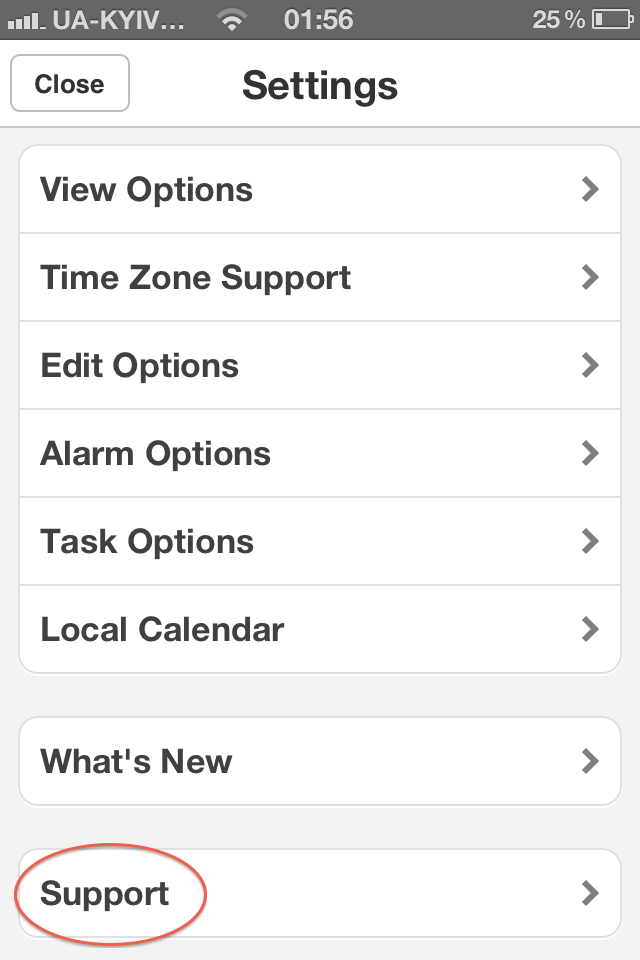
[/caption]
You will see "Help" button, which you have to tap as well in order to access the helpspot database.
[caption id="attachment_1487" align="alignleft" width="400" caption="Find an answer to any question"]
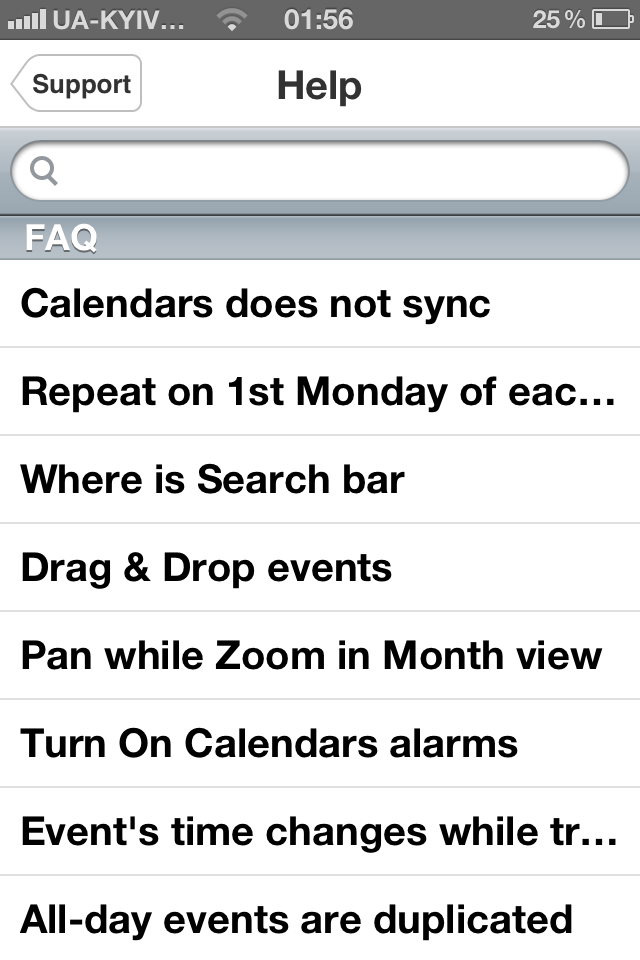
[/caption]
Please, let us know if this helps you. Should you have any questions or require some further assistance simply drop us an e-mail to rdsupport@readdle.com.
To encourage the use of Calendars we are happy to give away 5 promo codes.
Giveaway.
All you need to do is to share this blog post via Twitter or Facebook . And don't forget to follow and like us .
The winners will be announced in 24 hours.
Let us know your thoughts in the comments below.
Best,
Readdle Team.

.png)
 The Readdle Team
The Readdle Team 

