With the COVID-19 outbreak now declared a pandemic, many companies are switching to remote mode and encouraging employees to work from home. Remote work has its perks. You don’t need to spend time commuting, so you can sleep a bit longer or enjoy a fresh morning walk. Your flexible schedule lets you meet a courier or have an afternoon workout. And you can avoid noises and distractions so common for modern open space offices.
Nevertheless, working from home can be hard. When your home and office is the same place, setting boundaries and maintaining work-life balance is crucial.
Other challenges arise as well. With the lack of face to face contact and coffee breaks with your colleagues, you may feel lonely and isolated. With frequent walks to the fridge in the pajamas, talkative family members, or the constant allure of a warm & cozy afternoon nap, it’s difficult to stay in the work mode.
At Readdle, we have employees in 8 different locations worldwide, and some of them have been working remotely for a while now. In this article, we’d like to share our tips for effectively working from home.
1. Set your working hours
The first thing you need while working from home is to define when exactly it is you’re at work and when you’re not. Try to stick to your schedule. This will help you both stay focused on your tasks when you’re supposed to and relax when you’re done.
Remote work presents you with flexibility, but it’s important to keep your schedule balanced. For example, if you worked late at night, you’ll want to have more time for yourself the next morning.
To keep yourself focused, try blocking the time on your calendar for specific tasks. This is a great way to avoid context switching when you constantly jump between tasks without deeply focusing on any of them. Here’s an example of such schedule created in Calendars by Readdle:

We also recommend using a time-tracker tool like Toggl to boost your productivity and check how much time you really spend on each task.
2. Have a dedicated place for work
It’s so tempting to stay in your warm bed with your laptop, but it’s not the best idea. Let your bed be a private place and create a dedicated workspace instead. It may be a desk with a full setup or just your kitchen table. The point is to set clear boundaries between your work and personal spaces. For example, when you sit at the desk with a connected external monitor and keyboard, you’re in the work mode, and nothing should shy you away from your tasks. And when you chill on the sofa with a laptop on your lap, avoid checking Slack or your email.
3. Prepare your tech
Make sure you have everything you need for work: Fast internet, VPN to access internal company resources, decent headphones, and web camera. Chances are good you’ll need to participate in many video calls, so it’s better to test everything in advance. Nevertheless, be prepared to switch between conferencing tools quickly. If there are issues with Slack, jump to Zoom, and so on. This will help your team focus on the actual discussion rather than fight over technical issues.

4. Create a morning ritual to start your workday
When you work at the office, things are simple. You walk out from home, spend some time commuting, enter the building, turn on your computer, and you’re ready to work. With remote work, it’s a bit trickier. How do you know that your workday has started?
It’s important to follow a routine that brings you to a work mode. You can take a shower, have some coffee and get dressed exactly as you do before going to the office. Or you can start your day with a workout or short walk and then jump directly into your tasks.
5. Set rules for people you live with
Unfortunately, some people think that working from home is equal to not working at all. Your family members may expect that if you’re at home, you’re always ready to meet a delivery, do some housework, or just chat with them anytime. Let them know your work hours and ask for some privacy, so you won’t be distracted while working. Assure your family that you’ll spend some time together once you’re finished or take a break.
6. Take breaks and go outside
If you’re used to walking or riding a bike to work, you’ll quickly sense how working from home deprives you of fresh air and physical activity. You’re just sitting in the same room staring at the monitor, with rare travels to the fridge and back.
Schedule your breaks to stay away from the screen and change the scenery a bit. Take your dog out, walk in the nearest park, or do a brisk workout in your living room. When you go outside, be mindful and avoid crowds and public places. And naturally, stay at home if your local authorities advise you to do so.
Just don’t spend your breaks reading news on coronavirus and stock exchanges; it’s better to leave your smartphone out of reach.
7. Overcommunicate and feel connected
At offices, much of communication happens verbally. You can always come to your teammate’s desk for a quick chat or exchange some crazy ideas on a new project while making coffee. In contrast, when you work remotely, you can feel you’re missing out.
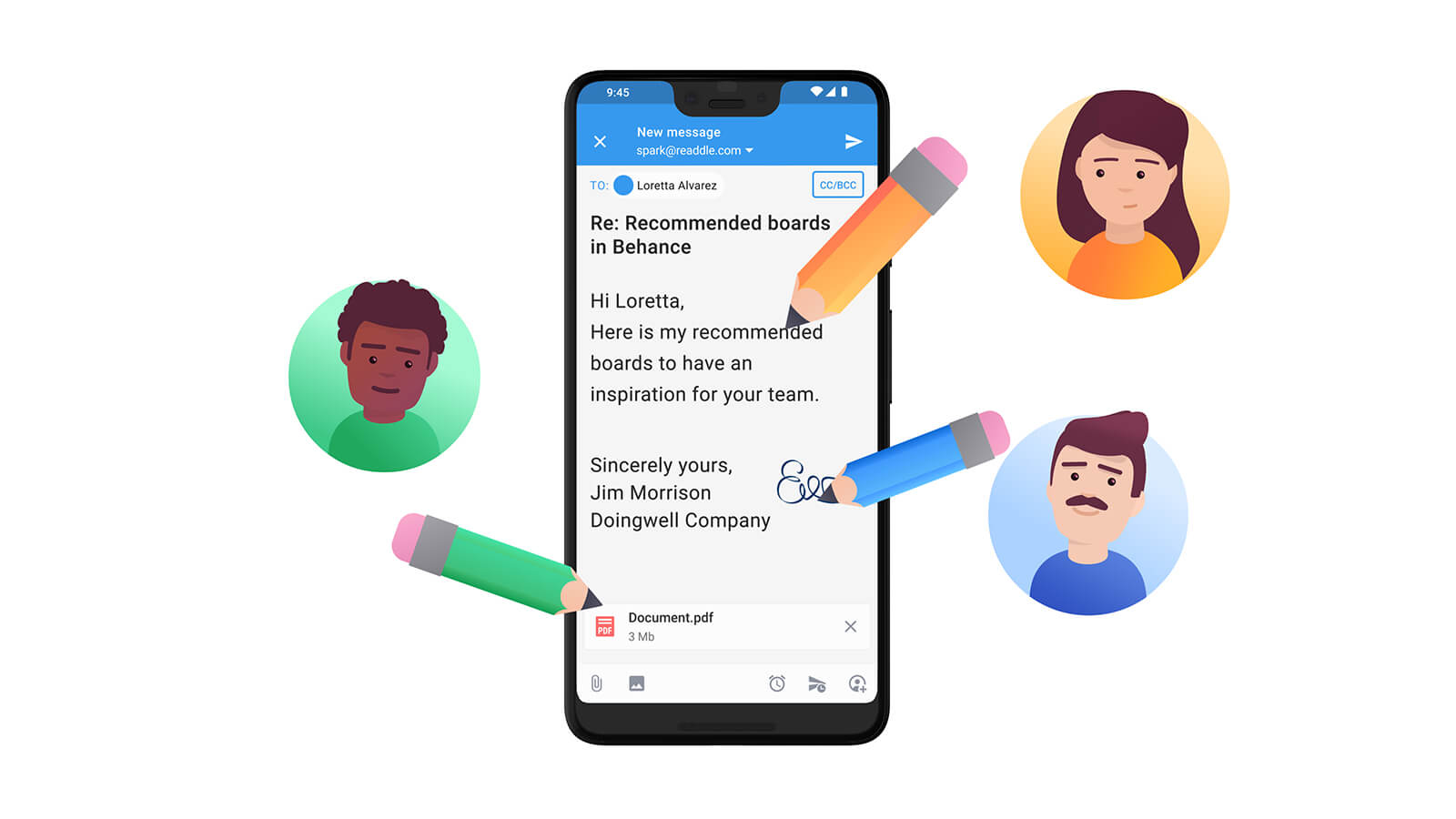
That’s why you’ll want to use Slack or other messengers more actively than before. Check up with your colleagues. Let them know what you’re working on right now. Ask for feedback and provide it to others. Post weekly highlights in your team’s channel, so everyone’s on the same page.
Be responsive on Slack as your coworkers can’t come to you in person and ping you for important matters.
As the team that brings you Spark email, we know how important it is to collaborate with your team the right way. When you use Spark with your team, you can privately share and comment on emails, delegate emails and assign tasks, and draft emails together. This is the perfect way to collaborate on email, especially when you can't come to your colleague's desk and ask for help with replying to a client. Learn how Spark can help your team work from home.
Besides being connected with your team, it’s important to feel connected. Find some time to chat about common interests or laugh at new memes. At Readdle, we have a separate Slack channel where everyone can share the moments from their lives, post travel photos, and just have fun. Or you can even try “virtual coffee breaks” like teams at GitLab do.
8. Make a weekly plan
On Fridays, take a moment to plan the next week and outline the most important tasks you need to accomplish. This will save you lots of time on Monday morning. Instead of trying to recall what you were going to do, you’ll be able to jump to the priority tasks right away.
To make such Friday planning a habit, set a recurring calendar reminder. You can easily do it with Calendars by Readdle. Just type, “Plan my week every Friday at 6,” and the app will remind you about it each week.
9. Don’t forget to stop working
What? Yes! As seen above, setting boundaries and maintaining the work-life balance is the key element of effective remote work. You’ve done a great job to stay organized and focused throughout the day, and now it’s time to turn off the work mode.
Create a ritual indicating when your workday is over. Quit all work-related apps, go outside for a walk, or just start playing your favorite video game. Another great way to end your day is to involve yourself in a regular sport or educational activity. If your tennis training starts at 7 PM, you’ll have no choice but to shut down your computer and leave the house by 6:30 PM.
Do you prefer remote or office work? What are your favorite tips for working from home? Share your thoughts in the comments or ping @Readdle on Twitter.





 Maria Henyk
Maria Henyk 

