Documents 4.3 update brings a few great improvements and features that people been waiting for:
- A new Photo Library Integration
- Advanced Drag-and-Drop
- Starred files and folders
A new Photo Library Integration
Now a new photo library integration allows you to do much more with your photos right in Documents app:
1. Email photos to your friends
2. ‘Open in' photos in other apps.
3. Save a copy of a picture to iCloud.
4. Upload photos to any kind of online storage you use.
5. Print photos right from the app.
While using Documents on a daily basis, a new Photo library integration makes things more convenient to use.
Advanced Drag-and-Drop
A simple Drag-and-Drop was already available. The new version makes it advanced. What does this mean for you? Now you can manage your files and folders using a simple drag-and-drop method.
1. Move your files to the sidebar folders on the iPad: to iCloud, Dropbox, Google Drive, etc. On the iPhone you can drag and drop files to the same folder on the bottom menu.
2. Move files inside sub-folders and between folders.
3. Drag and drop one file upon another to create a folder.
Advanced drag-n-drop makes it very easy to drop files inside the application. If previously you needed a few taps to move a file or a folder, you can do it now with just one tap.
Starred files
It's a completely new feature, that allows you to have a quick access to the most important files. On the iPhone, move any file or folder to the ‘Starred' folder on the main screen. It's that simple! On the iPad you can create a list of ‘Starred' files on the sidebar. Move your files/folders to the sidebar and once you see a highlighted ‘Drop here to add', simply drop. Otherwise mark files with a star:
1. Press "Edit" button on the upper right cornet
2. Select file/folders and tap ‘Star' button on the sidebar.
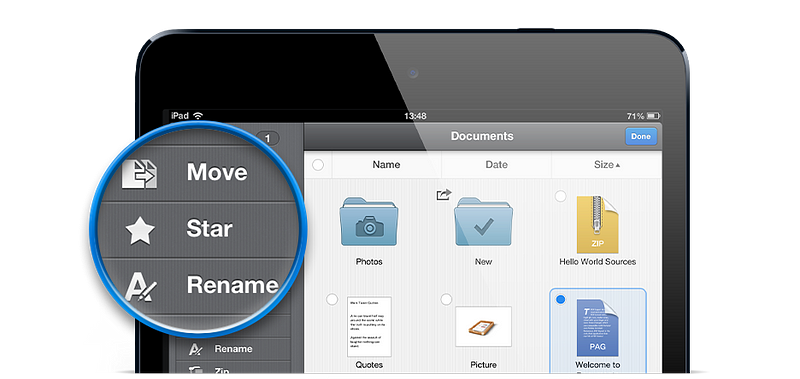
Get Documents update on the App Store. For the new users, we're glad to inform that it's a free application for your iPhone and iPad:
https://itunes.apple.com/app/documents-by-readdle/id364901807?mt=8

.png)
 The Readdle Team
The Readdle Team 

