iOS devices are hugely popular at schools and we are very excited to find out when's the best time to start using iPad at classes and how intuitive are kids with technology.
We want to share a story of Björn Carreyn, a teacher in a secondary school from Roeselare (Belgium).
Twitter
Facebook

Björn teaches maths, economic science, IT and also is a ADE (Apple distinguished educator). In addition he develops his own documents for iTunesU or iBooks and writes mathematic and economic textbooks for the Belgian publishing group Die Keure. Together with other ADE's, Björn promotes the learning inside and outside the classroom.
Here's his story:
"Our school in Blankenberge, Sint-Jozef Sint-Pieter, has started "one-to-one" iPad program. Each teacher and each student has an iPad. This way, we want to provide students with more realistic, rich and relevant information. Individual mobile device can make learning more personal and we can break through the borders of the classroom.

Kids after the age of 3 can use iPad at classes, but children in our school are of age 12–18, so they learn in a different way and need a wide range of educational programs. From 12 years old our students have their own devices and children have to manage the device, apps etc.

Students have to collaborate and discover the information. We love the SAMR-model and learning pyramid, so we hope we can redefine and modify educational content together with our students.
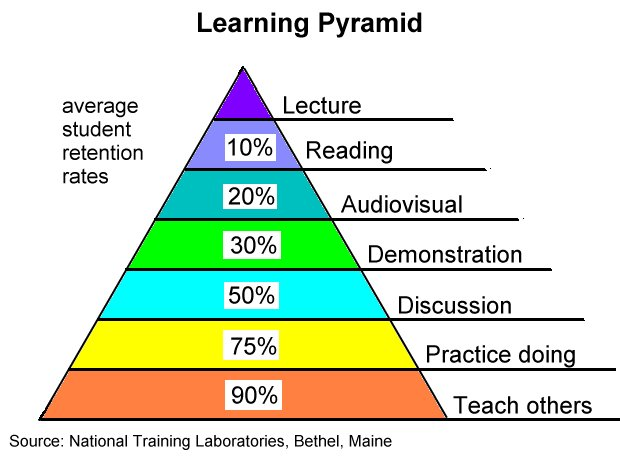
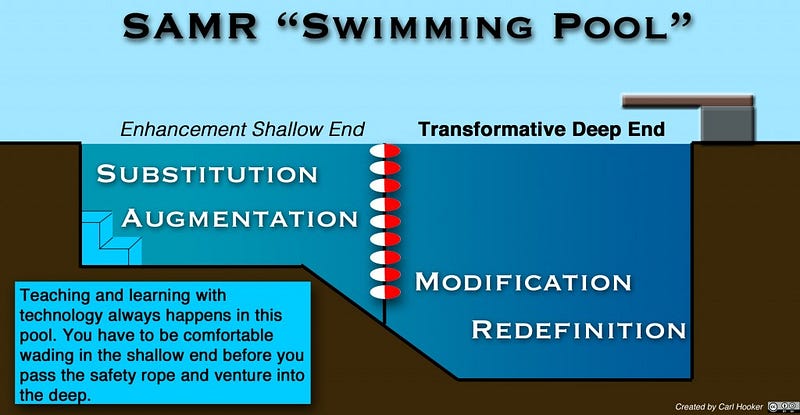
Readdle apps help students to practice, to create content, to teach other students, to collaborate with a group. We use PDF Expert 5 and it's the one of basic [default] apps in our school. Teachers provide their content in PDFs using PDF Expert 5 and students really love to use it. They organize different files and edit them, sync documents with cloud services etc. PDF Expert 5 is just like a mini digital office!
Below you can find several examples of how I use the app in my classroom.
Students develop invoices and register them:
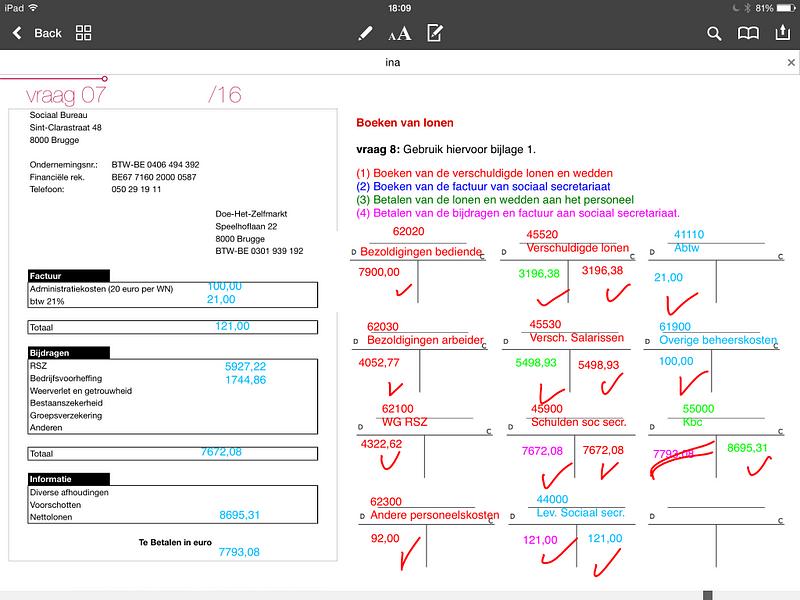
Interactive exercises:
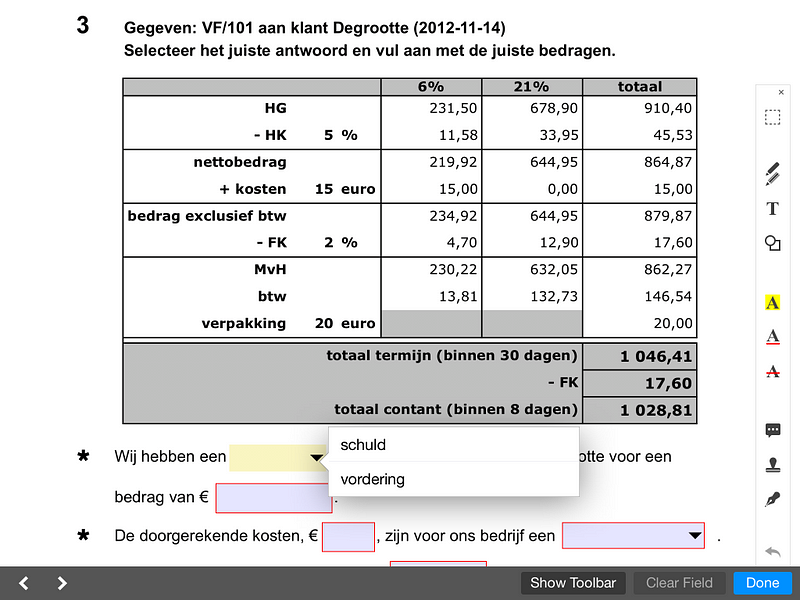
Interpreting and editing math:
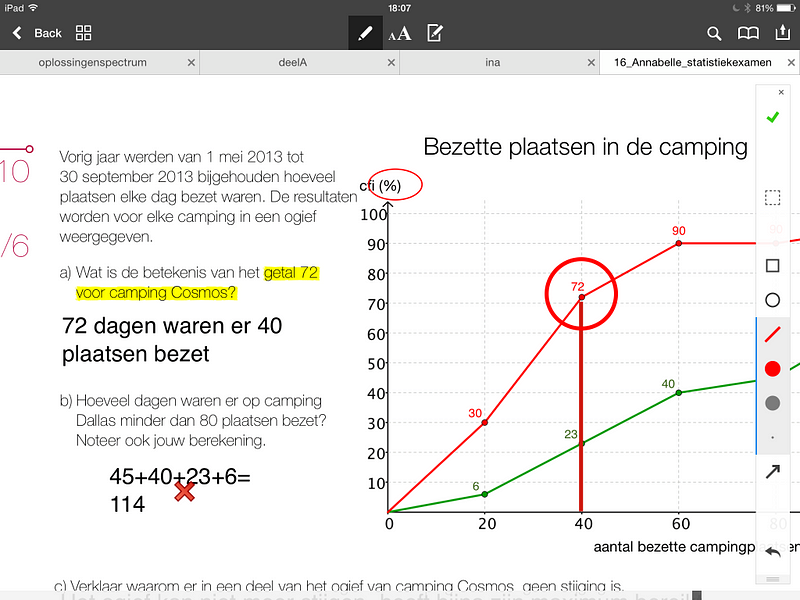
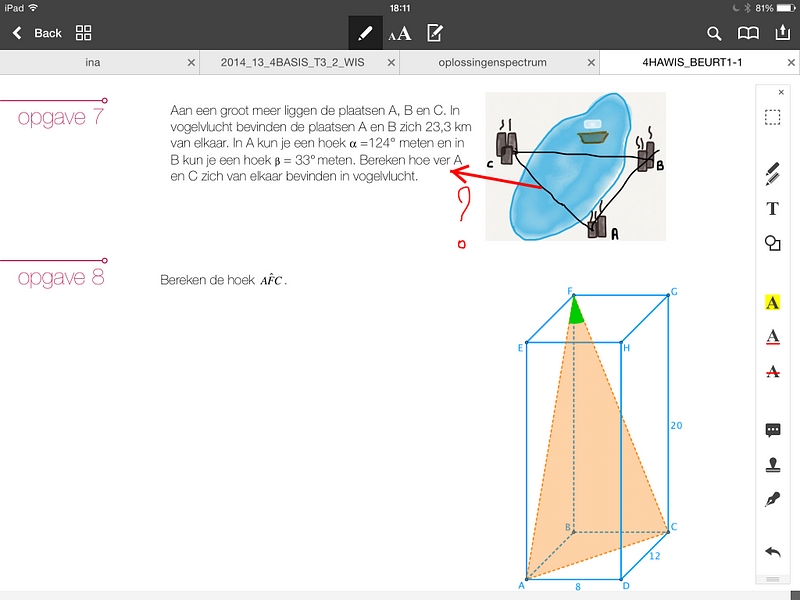
Adding accessibility for students with special needs:
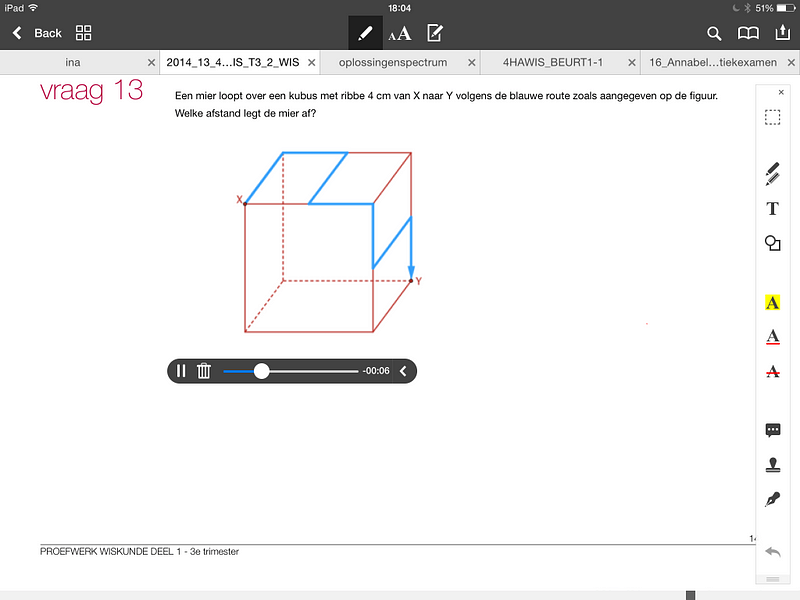
My favourite features are:
- Access to several cloud services and other devices . It's the easiest and safest way to collaborate witha group.
- Editing tool . Students can find everything they need to edit their documents. For example, I use it also to correct their homework or tests.
- Organizing files . It's very easy to organize files with drag and drop, rename files, zip files, add a tag or favourite them.
iOS apps will boom the education and it's very important for us that apps remain simple in use."
Today's children are IT gurus and know about iPads even more than their parents. So what if all kids were given an iPad to use in class?

.png)


