Surprisingly, we received many inquiries from our dear users regarding the difference between PDF Expert and Remarks apps.
I would like to go in details and explain it to you as clearly as I can. :)
Essentially, Remarks and PDF Expert are different by nature and can even be used together. PDF Expert for iPad is a fully featured file management application, which focuses on work with existent PDF files . You can read and annotate PDFs easily with outlines, text reflow, annotation summaries and so on. PDF Expert is an amazing business tool for signing agreements, filling in PDF forms (even with calculations) and auto-filling the fields. The clean and comprehensive UI makes your workflow fast and easy.
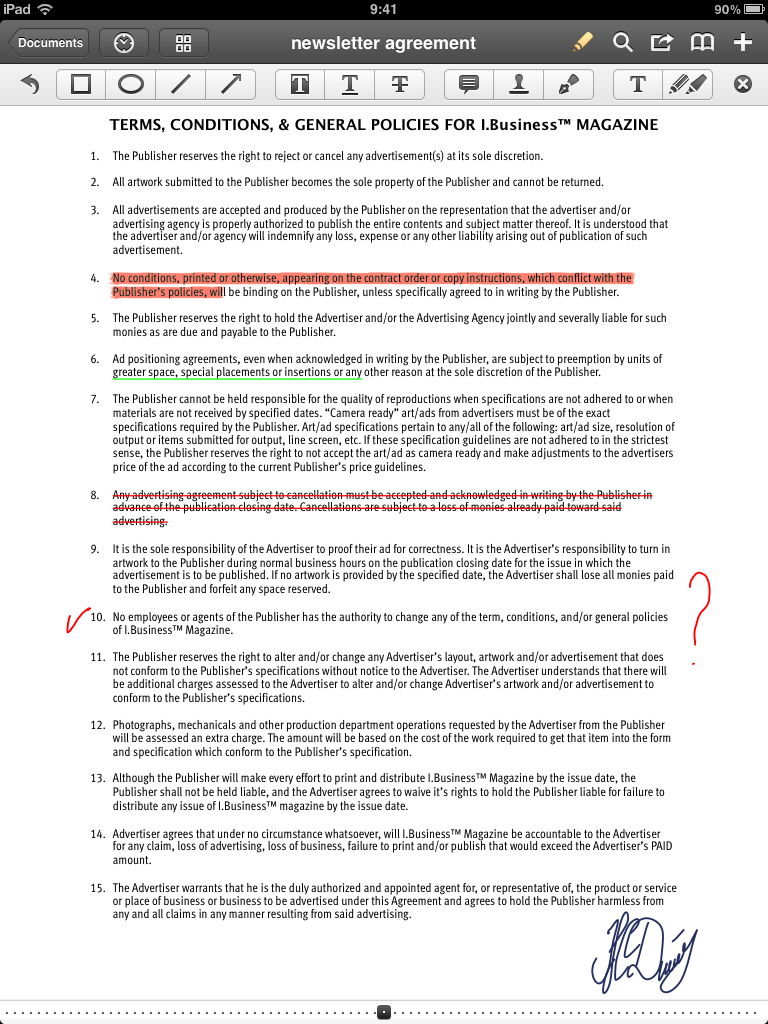
Contrary, Remarks is a great neat app to create new documents , which will be in PDF format. If you need to make a new note in handwriting or text, sketch the idea, write down thoughts during the meeting — Remarks will do a great job. Moreover, it is great for casual PDF annotations. PDF Expert's UI is still better if you annotate a lot of articles, magazines, etc.
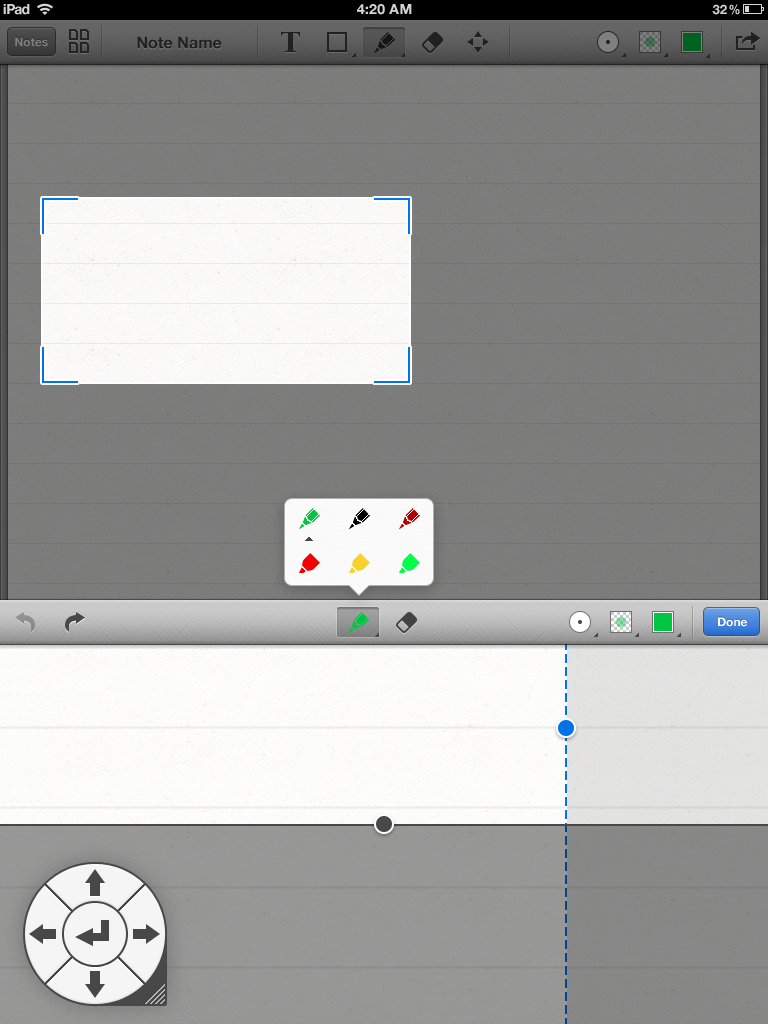
We decided to stick with PDF format in order to make your notes and annotations sharable, so they are not locked inside the app. This creates a whole new level of collaborative workflow. All your notes, annotations and remarks are viewable on other iPads, Macs and PCs.
Hopefully, this brief explanation will help you to decide which app to choose or even to go with both.



