The upcoming iOS 14 will bring lots of exciting things this fall. At Readdle, we build stellar productivity apps for your iPhone & iPad. Summer is a busy time for our team, as we’re working hard to bring you all the goodness iOS 14 has to offer. Here’s what to expect in our apps this fall. Please note the images below are early prototypes that might change. These features aren't available in the iOS 14 beta right now; you'll be able to use them after the iOS 14 public release this fall.
What to expect in Documents
Widgets for favorite files, music & more
Apple has made dramatic changes to the home screen in iOS 14. Now, you can place widgets anywhere on the home screen to have information from different apps at a glance. Our team is excited about this new feature, and we believe widgets for our apps can greatly improve your productivity.

Here are the widgets we’re planning to add in Documents:
- Recents & Favorites. Quickly jump to your recent or favorites files right from the home screen. You’ll be able to choose between small, medium, and large widgets depending on how many files you’d like to keep at hand.
- Music. We know you love listening to music in Documents! That’s why you’ll have a widget to see the current song name & upcoming tracks as well as launch the music player from your home screen.
- Custom shortcuts. Add widgets with the selected files and folders to access them faster. Now, your travel documents or a folder with your favorite videos are always one tap away.
- Widgets for specific features. We’re experimenting with widgets to let you fire up the browser or connect to your computer. Surely, there are many interesting ideas to come.
Picture in Picture for iPhones
On your iPhone, you’ll be able to watch a video in a small window while doing other things like browsing the web or taking notes. Check it out in action!
Scribble support on iPads
Scribble is a new Apple’s technology that converts your Apple Pencil handwriting into text. After seeing it at WWDC, we instantly knew this was a perfect fit for our Documents and PDF Expert.
What to expect in PDF Expert
Scribble support to convert handwriting into text
If you use PDF Expert on your iPad with the Apple Pencil, you’ll love this update. When you write in the margins of your textbook or fill out tax forms, the app automatically transforms your handwriting into typed text. This helps you search through your notes as well as copy and paste the text to another document.
We’ve already tested Scribble with PDF Expert and loved the result. Check it out!
What to expect in Calendars
Widgets for events & tasks
Our goal with Calendars by Readdle is to help you organize your life and provide the best calendar experience on iOS. That’s why we’ll support the new widgets from day one. You’ll be able to see the upcoming events and tasks without opening Calendars. This is a great way to save time and have your schedule at a glance.
Our designers are experimenting with different layouts and accents to make sure your widgets are both informative and aesthetically pleasing. Here’s one of the iterations:

Siri Shortcuts
Calendars will let you create new events with your voice and support the new compact UI for Siri. This demo shows how Siri and Calendars’ natural language input help you create events faster.
What to expect in Scanner Pro
Widgets for important files & fast scanning
Scanner Pro will offer you multiple types of widgets, so you can jump to specific files or scan anything from the home screen:
- Recent files. Get fast access to the recent scans from your document library. You can decide if you’d like to see recently created or recently modified scans.
- Widgets for quick scanning. Add a widget to scan anything with your camera or create scans from your photos.
- Important scans or folders. Say bye to last-minute searches for your scanned ID or a bunch of receipts from your business trip. Scanner Pro widgets will let you keep selected files or folders right on the home screen.
- Mixed widgets. Do you want to have both important scans and a shortcut to the camera? No problem! This is your iPhone and your Scanner Pro.
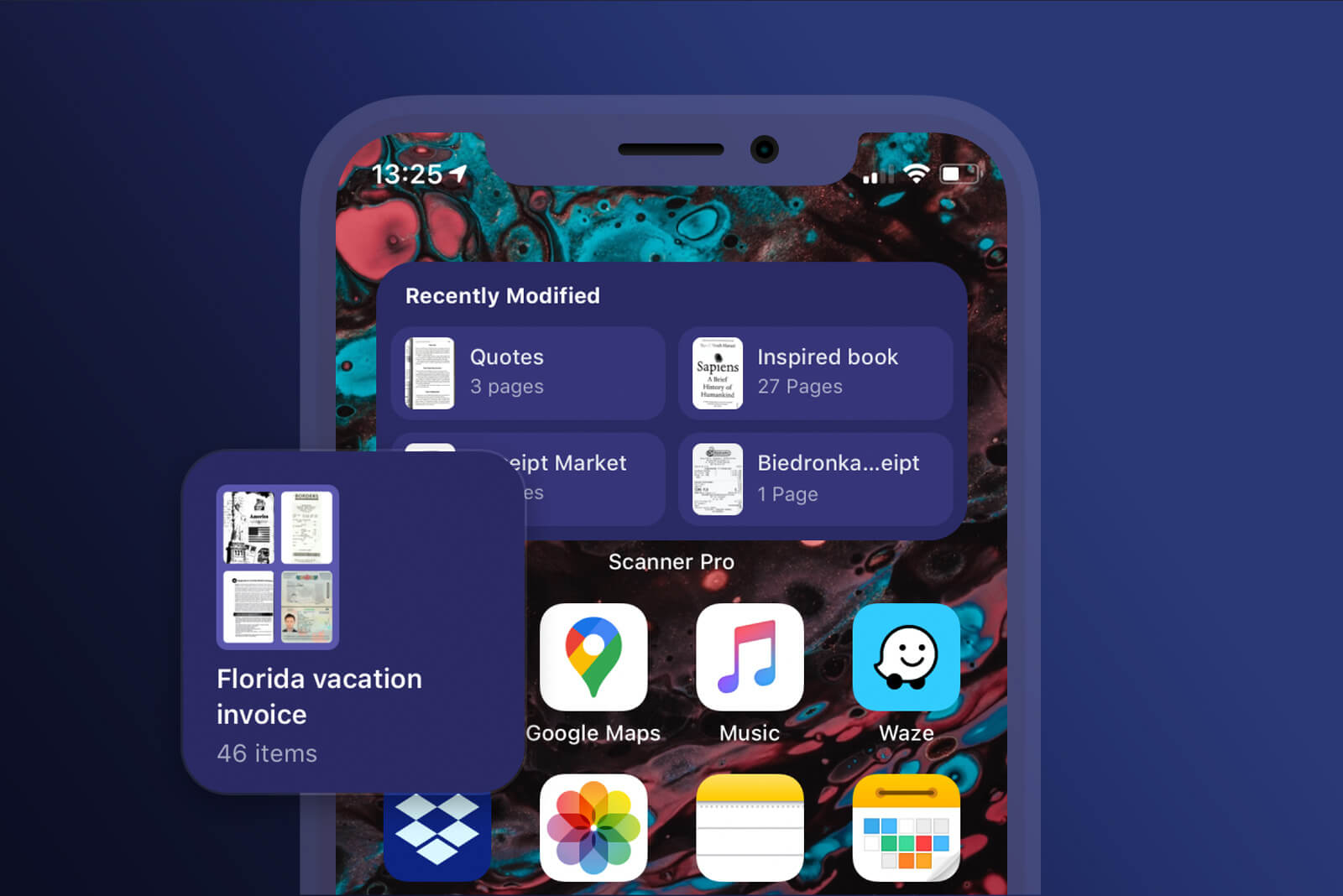
Pencil Kit support to annotate scans
Scanner Pro will integrate with Apple’s Pencil Kit to let you annotate your scans with your finger or the Apple Pencil. Write and draw, highlight important parts with a marker, and erase annotations with ease.
What to expect in Spark
Set Spark as your default mail app
Finally, you’ll set Spark as the default email client in the system settings. We’ll make sure you’ll be able to do it on day one after the iOS 14 public release.
With this update, you’ll no longer need to restore the built-in Mail app anymore when you want to email something from other apps 😉
Widgets for important emails
Expect beautiful widgets to conveniently view what’s important in your inbox. We’re playing around with dozens of different widget types to ensure Spark makes the most out of your home screen. Here is one of the widgets examples our team is working on:

We can’t wait for you to try all these exciting features this fall. At Readdle, we’re working hard to make sure you get these updates on day one after the public release of iOS 14.
If you have any ideas of how these features should work or have any special wishes, let us know in the comments or ping @Readdle on Twitter!


 The Readdle Team
The Readdle Team 

