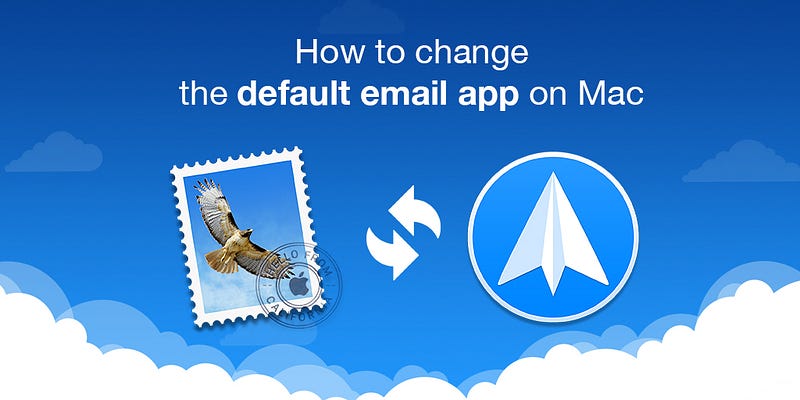
Default apps are really cool. They are most native, work right from the box and are extremely reliable for basic tasks. Yet, sometimes they lack some necessary features and lag behind most of the competitors. That's when you might want to change your default email client.
You can do that literally in seconds.
First, open the default Mail app (sorry for that) and click on Mail > Preferences in the upper menu.
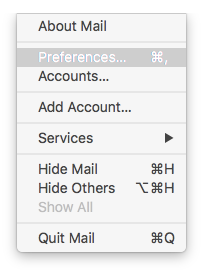
Once there, switch to the ‘General' tab and click on ‘Default Email Reader' . Now you can choose the app you would like to be the default one for managing emails.
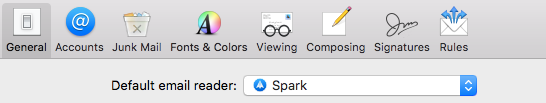
If there's no such option in the dropdown, you can select any app from the Applications folder. To do so, click on ‘Select' and pick your email champion.
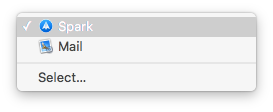
That's it. Now you are using the email client that is the best for managing your inbox and the most customized to your needs.
Download Spark for free or read our complete guide about how to email in 2017.

.png)
 The Readdle Team
The Readdle Team 

