
Today we are releasing Documents 6 , a major update to the already popular file management app. The all-new Documents becomes the hub of all your files on iPhone and iPad. Enjoy the all-new design, better file management, music and video streaming and much more.
File Management Dilemma
iOS has always been a "no-file-manager" system. Everything is taken care of by the apps. That's a blessing and a curse at the same time.
However, some of us are very comfortable with controlling things on our devices, especially when it comes to getting real work done. This is why we created Documents 6, an extremely powerful and versatile hub for all of your files on iPhone or iPad. It's your Swiss knife that removes iOS file management woes.
The New Design. Fewer Taps.
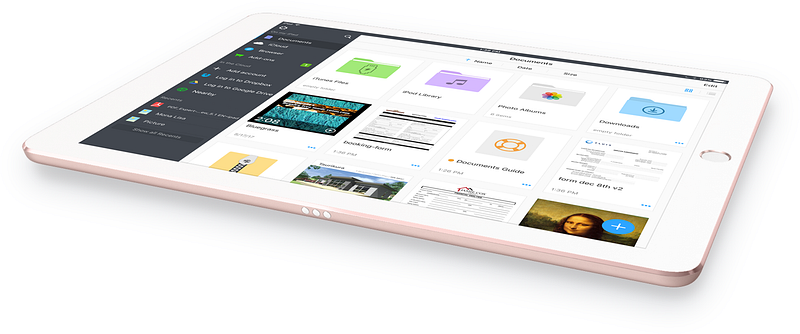
A completely new design brings an amazing experience when adding and organizing files in Documents. It is modern, simple and functional.
You use fewer taps to edit, zip, tag, move or sync files. Bigger file preview thumbnails give you a better idea of the content of that Excel spreadsheet or PPT presentation.
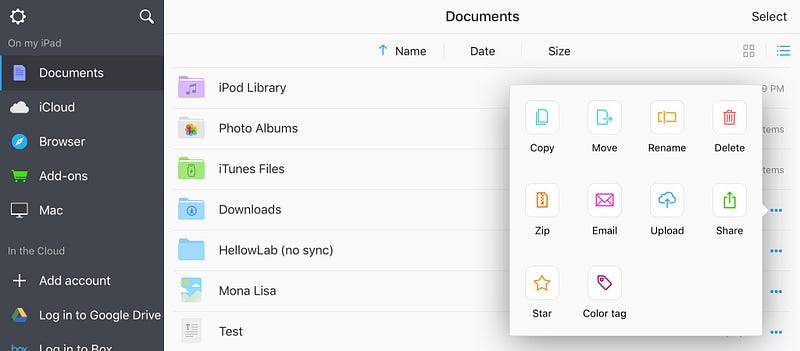
It has a prominent "+ " button that allows you to import files, including documents from your computer, Dropbox, or any other source, in a jiffy.
Files are organized into Folders exactly the way you are comfortable with. Select one or a few of them and simply drag them to the right location. It's easy as that.
All Your Cloud Services with One App.
Documents serves as a single integration hub for all your cloud services! Connect your Dropbox, Google Drive, Box, WebDAV and access all of your files online and offline from one app .
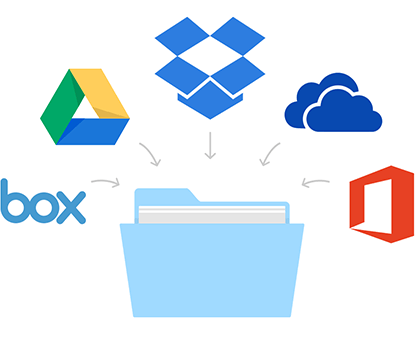
As a central hub for all of your files, it allows you to view almost any file format: mp3, video, PDF, PPT, Excel, Word, you name it!
In other words, you can store your documents, music and movies directly on your device or plug into any of the popular cloud services to keep everything together.
The best part is that you can access any of the locally stored files in any app with the ‘Open in' option. This is a unique experience on iOS, and it's what finally gives you that Finder feel on your iPhone or iPad .
With Documents 6 you can work on the fly in the cloud. If you want to modify a document, make the changes and hit "Done.' All edits will be saved. You don't have to download the file to your device.
Stream Music and Videos.
Good news for music lovers is here! If you have too many songs, and are running out of disk space on your device, Documents 6 comes to the rescue. Now, you can open (a.k.a stream) photos, videos and music from any cloud storage, without downloading them.
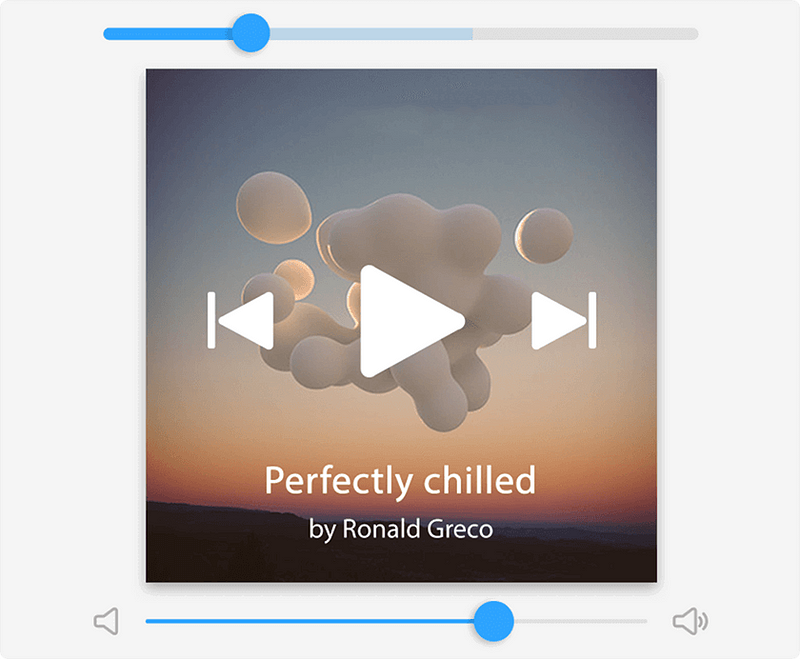
The new media player helps you organize them into playlists, with the ability to shuffle and loop your favorite tracks. It's that simple. But simplicity is an integral part of its charm.
Work with PDFs Like a Pro
Being a part of Readdle's ecosystem, Documents plays seamlessly with PDF Expert. When you get both apps installed, you can enjoy PDF superpowers in Documents: annotate and edit documents, fill out forms, sign applications and much, much more.
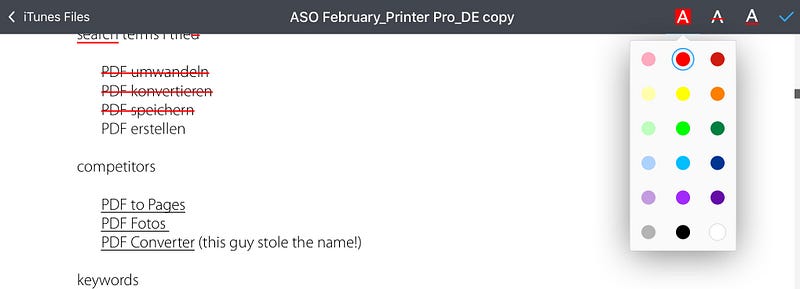
BREAKING: Drag and Drop Files Across Readdle Apps.
Here's the icing on the cake: one of the iPad's main features is its ability to run two apps on the screen at the same time. Apple hasn't introduced a way for those apps to interact with each other, but we're changing this with the Readdle apps today.
We are happy to show you what's possible when you run two application side by side and they are aware of each other. We believe that this is the way inter app communication should've been done on iOS since the very beginning of iPad*.
*iPad Pro models, iPad Air 2 and iPad Mini 4
Open Documents and Spark Email side by side and drag a file to attach it to an email, or drag a scan from Scanner Pro to Documents. It's super easy and impressive. Give it a go!
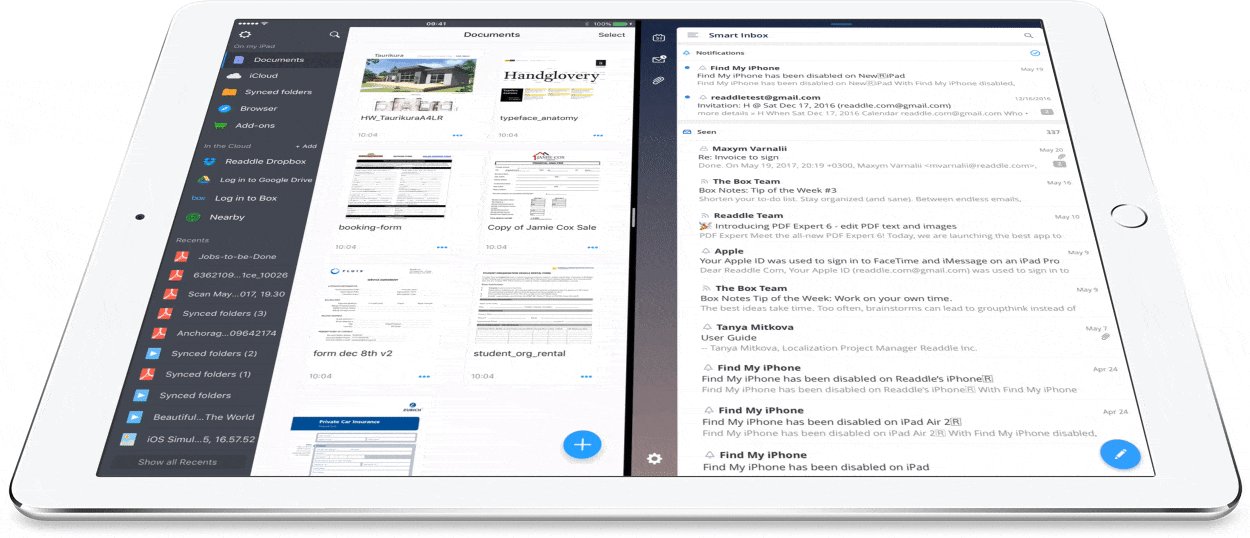
We hope you'll love the way it works. iPad finally adds the last missing piece to be proudly called a computer and becomes a great productivity device. We are happy to give this feature FREE to all Readdle users .
Download Spark , Documents , Scanner Pro and PDF Expert and let them work together in a unified productivity ecosystem like apps should.
You can learn more about it here .
Wrapping It Up:
At Readdle, we are building the "future of work " ecosystem of apps and services. File management is a central part of your productivity workflow and we have just made a slam dunk in that game. Documents is a free download in the App Store.
Please, click 💚 below, so more people will see this post.

 The Readdle Team
The Readdle Team 

